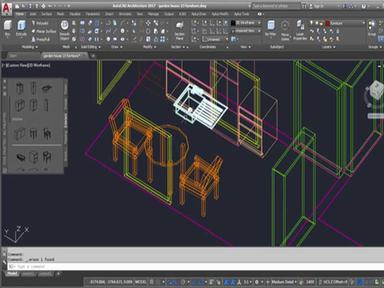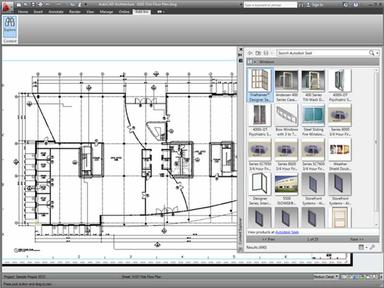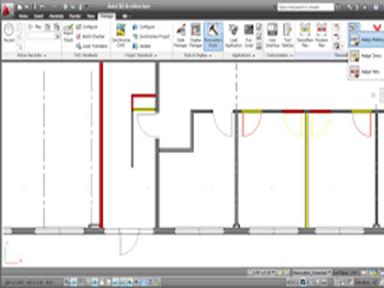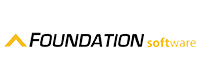AutoCAD Architecture Software
1 Reviews
AutoCAD Architecture is a software for design and drafting. While it offers a rich library of architectural components and automation tools that boost productivity, it can be challenging to learn for new users. Overall, it is a powerful software that helps you create floor plans, elevations, and other construction documents.
AutoCAD Architecture Software Specifications
Accounting
Project Scheduling
Project Tracking
Document Management
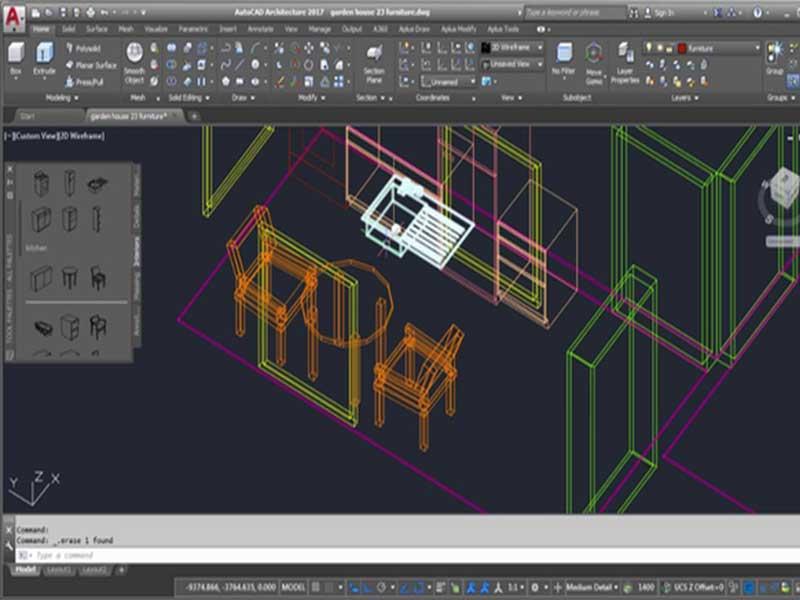
AutoCAD Architecture assists in making plans for buildings. It helps people design and draft designs for their industries. Some of the things that AutoCAD Architecture can do are architectural renovations, design documentation for walls, doors, and windows, and room documentation.
AutoCAD features like DWG compare, save-to-web, mobile, 2D graphics, shared views, AutoCAD web app, AutoCAD mobile app, and PDF import are also included in architecture packages.
You can use Windows and Mac computers to run the AutoCAD Architecture software. Within the app, you can use templates to start new drawings, open existing files or projects, change the look of tool palettes, and more.
AutoCAD Software Pricing
A subscription to AutoCAD includes AutoCAD Architecture construction software. AutoCAD costs $220 every month, $1,775 every year, or $4,795 every three years.
AutoCAD Software Demo
The AutoCAD Demo is a fantastic approach to analyzing the software before purchasing it. The demo allows you to delve deeper into AutoCAD features so you can decide whether they fulfill your needs or not. In addition, you can contact the vendor directly for an AutoCAD architecture demo.
AutoCAD Software Review
AutoCAD reviews are generally positive, indicating that users are pretty satisfied with the program. You can delve deeper into the benefits and drawbacks of AutoCAD software below. You can also share your experience with us if you are an AutoCAD Architecture software user.
Our Thoughts
AutoCAD Architecture is an on-premise solution for architectural design that offers specific tools for creating floor plans, sections, and elevations, among other drawings. AutoCAD Architecture provides businesses and architects with a choice of software with excellent design skills that can boost productivity and provide clients with a beautiful and professional portrayal of their projects.
AutoCAD Architecture Software Features
AutoCAD Architecture software can use more than 8,500 intelligent architectural components, such as multi-level blocks to support different layer standards. If none of the existing layer standards work for your project, you can make your own by making changes to one already existing.
AutoCAD architecture construction software lets you check out files to keep track of versions, stop unauthorized changes, and ensure the integrity of drawings. For example, with the comments history, it's easy to go back to an earlier version of your drawing, and you can see the check-in time next to the name of the drawing.
With the Display System, architectural objects need only be drawn once. Then, this object's look will adjust to match the display requirements of various drawings, view directions, and degrees of detail.
AutoCAD Architecture Software Reviews
Overall Rating
3
1 Reviews
Rating Distribution
5
(0)
4
(0)
3
(1)
2
(0)
1
(0)
Share your experience
Overall Rating
3
1 Reviews
Rating Distribution
5
0
4
0
3
1
2
0
1
0
Share your experience
Popular Alternatives
Not sure if AutoCAD Architecture Software is the right fit?
We'll help you shortlist the best tools that fit your budget and business needs. Just fill in the form & we'll get back to you.