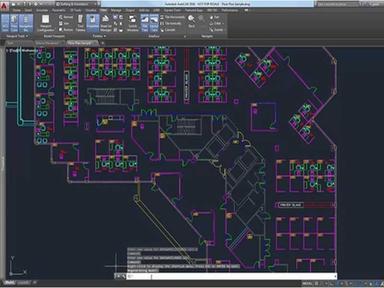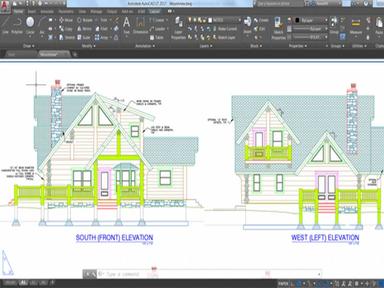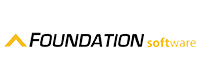AutoCAD LT Software
1 Reviews
AutoCAD LT Software Specifications
Accounting
Project Scheduling
Project Tracking
Document Management
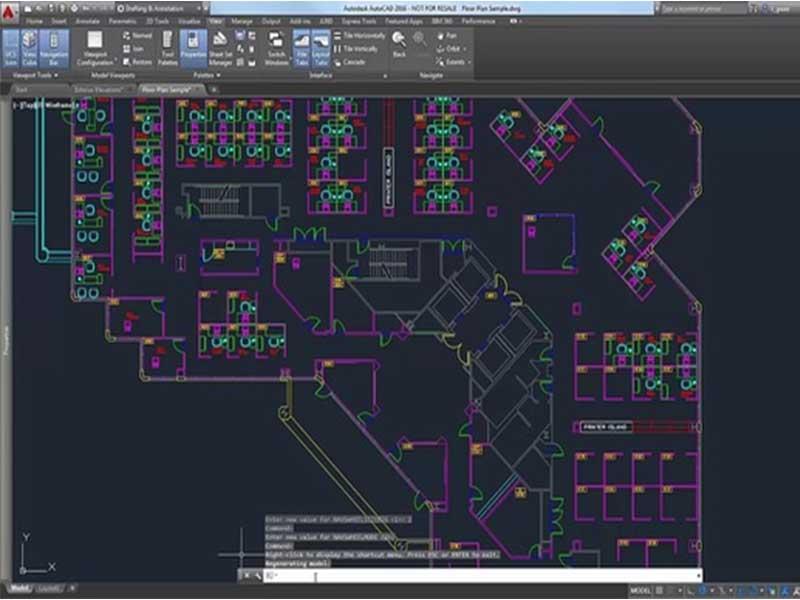
AutoCAD LT is one of the best computer-aided design (CAD) programs for engineers. This CAD software has a built-in CUI customization feature that lets users change how the software looks and works. In addition, the software saves time and makes work more accessible by allowing you to make your shortcuts and do a lot more.
AutoCAD LT makes it easy to learn how to draw and measure with AutoCAD LT by giving simple instructions. You can create documents and drawings in 2D using an advanced set of editing and annotation tools while following AutoCAD's easy-to-follow instructions.
AutoCAD LT Software Price
The AutoCAD LT software cost is not shared publicly. However, you can contact the vendor for a detailed pricing plan.
AutoCAD LT Software Demo
Before making a purchase, it is highly recommended that you try out the AutoCAD LT demo so that you can evaluate the software in action. During the demo, you will have the opportunity to investigate various AutoCAD LT features and determine whether or not they satisfy your requirements. You can contact the provider to arrange an AutoCAD LT demo.
AutoCAD LT Software Reviews
Most AutoCAD LT reviews come from satisfied customers who praise the software. Users appreciate the workflow efficiency offered by AutoCAD LT. The software receives an average rating of four and five stars. You can learn more about the benefits and drawbacks of AutoCAD LT construction software by reading the reviews below.
Final Thoughts
AutoCAD is the standard for drawing in 2D CAD and has tools for drawing in 3D. AutoCAD LT gives engineers a lot of ways to see the CAD models they are working on. Plus, it lets them set up different design parts based on their needs. In addition, students and educational institutions often use the software to get used to how work is done in the real world.
AutoCAD LT Software Features
With AutoCAD software, you can use the easy-to-use drawing tools in AutoCAD LT to make exact 2D drawings faster. In addition, the software helps you get more done by automating everyday tasks and making workflows more efficient.
Autodesk AutoCAD LT uses annotations to enhance the overall quality of the design. For example, you can tag the modifications made and give details about them. In addition, you can share and annotate drawings safely and securely across mobile devices, desktop computers, and the web.
This software comes equipped with an in-built CUI customization that enables end users to tailor the product to their specific needs and preferences.
AutoCAD LT Software Reviews
Overall Rating
5
1 Reviews
Rating Distribution
5
(1)
4
(0)
3
(0)
2
(0)
1
(0)
Share your experience
Overall Rating
5
1 Reviews
Rating Distribution
5
1
4
0
3
0
2
0
1
0
Share your experience
Popular Alternatives
Not sure if AutoCAD LT Software is the right fit?
We'll help you shortlist the best tools that fit your budget and business needs. Just fill in the form & we'll get back to you.