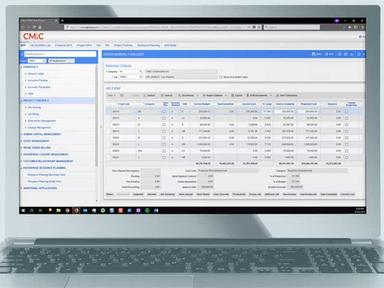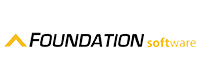CMiC Software
103 Reviews
CMiC Software provides a centralized solution for construction management, promoting transparency, efficiency, and collaboration. While it may require adequate training, its robust capabilities and flexible deployment options make it a valuable asset for construction firms.
CMiC Software Specifications
Accounting
Project Scheduling
Project Tracking
Document Management

What is CMiC Software?
Overview
For over 30 years, CMiC has delivered state-of-the-art software solutions, purpose-built for the construction industry. Since its inception, CMiC has maintained a laser focus on automating essential back-office functions – such as accounting, enterprise planning, human capital management and asset management – as well as field operations, including project management & controls, collaboration and a full suite of apps for mobile devices.
CMiC’s construction management platform powers a variety of companies in the AEC industry – from general, specialty and heavy/highway contractors to project owners in government, higher education, high technology, hospitality, healthcare and manufacturing. While the full range of applications have been developed in-house, the CMiC platform offers the flexibility to integrate many 3rd party point solutions. With CMiC’s Single Database Platform™, all project and company data are accessed from one place, ensuring everyone across the organization is working on the most up-to-date documents and insights. Because information is always complete and accurate, construction firms can keep multiple projects running smoothly, on budget and on time, while better controlling their costs.
Customers can choose from a range of flexible deployment options: On-premise; Platform-as-a-Service or a Multi-tenant cloud environment, allowing them to choose a model that best meets their requirements, budgets and timeframes.
CMiC Capabilities
CMiC software also meets the needs of construction businesses by offering capabilities such as:
Project Visibility
This tool promotes transparency by allowing all team members to access real-time project data and documents. CMiC’s project visibility eliminates the problems caused by disjointed tools, improving efficiency and reducing task duplication by integrating all project details into one ERP system.
Forecasting
CMiC's Single Database Platform uses powerful analytics for data-driven decision-making. It predicts project costs, completion timelines, revenue, and growth, enhancing contractors' confidence. With a customizable workspace, it turns data into actionable insights to boost efficiency and strategic growth.
Document Management
Users can consolidate all project documents in one place with document management tools. This allows users to view, annotate, and share construction drawings, facilitating collaboration and ensuring compliance. In addition, the mobile-accessible system ensures real-time updates of all documents, mitigating document management risks.
Scalable Construction Process
This feature optimizes system use to accommodate business growth. It replaces multiple older systems with an integrated solution, automating tasks, streamlining processes, and leveraging shared data. The Single Database Platform reduces training needs, making the system easier to adopt and use
Change Order Management
CMiC's change order management feature is designed to handle project changes, minimizing impacts on cost and timelines. It provides real-time synchronization and transparency to mitigate risk and maximize operational agility. The system auto-generates all necessary subcontract modifications when a change order is approved, enabling teams to predict the impact of unexpected costs on the project and adjust billing for subcontractors and suppliers accordingly. Viewing all cost and project changes in one system allows for proactive adaptation to change orders as they occur.
Drawing Management
You can automatically pull metadata like titles, sheet numbers, and trades from CMiC construction software. You can also link RFIs, documents, and items on your "punch list" to drawings by giving them location codes. Also, the software lets teams work together on drawing sets in real-time so that expensive rework doesn't have to be done.
CMiC Software Pricing
CMiC Software Demo
Our Thoughts
CMiC construction management platform is used by a wide range of businesses in the architecture, engineering, and construction (AEC) sector, including general, specialty, heavy/highway, and government contractors, as well as project owners in higher education, high technology, hospitality, healthcare, and manufacturing.
CMiC Software Features
CMiC's comprehensive suite of accounting and financial tools gives you unparalleled control over your project finances. You can efficiently track invoices, manage accounts receivable, and access historical databases, all while creating real-time reports. The software also offers robust cost management, revenue management, and financial management capabilities, allowing you to forecast costs and revenues accurately. In addition, its accounts payable feature simplifies the payment process, ensuring timely and accurate payments to suppliers and subcontractors. The accounts receivable capability allows you to effectively manage customer invoices and payments, improving cash flow. The consolidated general ledger provides a unified view of your financial data, enabling you to monitor and control your financial operations more effectively.
The project controls solution by CMiC is designed to empower users with comprehensive oversight over project budgets, encompassing time, expenses, supplier contributions, and overall costs. It provides the tools to detect potential problems early in the project lifecycle, allowing for prompt adjustments and corrections. One of its key features is granting users access to all versions of their team's project documents, ensuring they are always updated with any changes in the project. This facilitates smooth and efficient execution, enabling teams to consistently deliver on their targets and objectives.
CMiC offers robust tools that facilitate the creation of workflows that align with an organization's priorities, policies, and procedures. It automates processes such as sending messages and communications to all project stakeholders, thereby improving the timeliness of transaction processing and customer response times. Efficient distribution of messages and alerts ensures improved communication with stakeholders. The CMiC Workflow product also aims to reduce errors and duplications by eliminating unnecessary steps. Furthermore, it provides field teams with easy access to photos, drawings, and critical assets and sets default contacts and descriptions for trades to speed up creating punch list items.
This feature provides real-time visibility into project-specific data, enhancing workflow productivity, cash flow control, resource allocation, and data-driven decision-making. CMiC’s Analytics also offers a tailored workspace, allowing users to create dashboards, generate reports to measure critical KPIs and drill into record-level data without needing third-party applications. It also enables users to respond quickly to events with potential cost impact. Users can quickly access all the data and insight using its Single Database Platform. In addition, the product is embedded directly into CMiC's core interface, providing a familiar environment to its users and improving the immediacy and relevancy of fact-based insights within existing applications.
CMiC Software Reviews
Overall Rating
4
103 Reviews
Rating Distribution
5
(43)
4
(31)
3
(17)
2
(7)
1
(5)
Share your experience
Overall Rating
4
103 Reviews
Rating Distribution
5
43
4
31
3
17
2
7
1
5
Share your experience
Popular Alternatives
Not sure if CMiC Software is the right fit?
We'll help you shortlist the best tools that fit your budget and business needs. Just fill in the form & we'll get back to you.