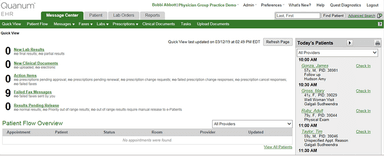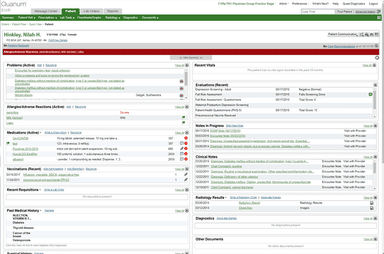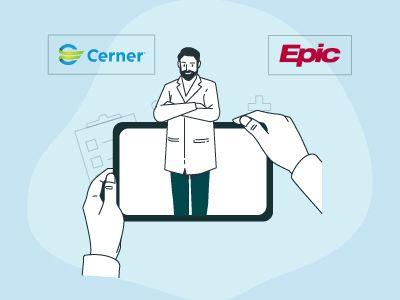Care360 EMR Software
21 Reviews
Looking for a solution to simplify tasks and manage lab results? Try out Care 360 EHR. Ideal for various specialties, it enhances patient care with thorough charting. Benefit from customizable pricing and seamless integration with labs and pharmacies. Efficiently manage patient data, appointments, billing, and prescriptions. Explore Care360 EMR today!
Care360 EMR Software Specifications
Appointment Management/Scheduling
e-Prescriptions
Lab Integrations
Patient Portal
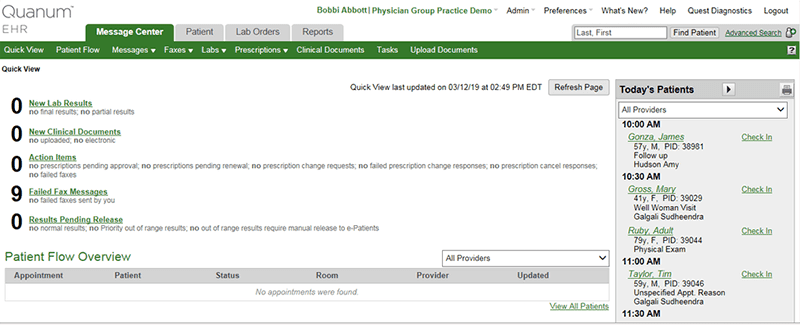
What Is Care360?
Overview
Care360, now known as Quanu EHR, is a web-based electronic health record (EHR) solution designed for ambulatory services. It offers a range of features, including eligibility inquiry, SOAP notes, medical billing modules, radiology information system (RIS), and more. Users can access a patient's medical data anytime, anywhere. This secure, mobile, and comprehensive software solution helps medical practices work efficiently while improving their revenue cycle performance.
Customizable templates, electronic lab management functionalities, and e-prescribing are also available, ensuring high-quality patient care and practice efficiency.
What Is Care360 Best Known For?
Care360 EHR enables physicians to access patient-specific analytics in real-time during any point of care. Its data diagnostic functionality provides insights to providers whenever they need them while utilizing available data sources with clinical claims quality lab data for decision support.
Care360 Pricing
Care360 Integrations
Care360 supports integration with various platforms. However, the vendor has not disclosed more information regarding its specific third-party integrations.
How Does Care360 Work?
Here's how you can get started with the software:
- Log in to the software using your credentials
- Enter a patient's health information using the software’s modules
- Access practice management tools to simplify administrative workflows
- Track a patient's progress using personal health record features
- Place lab orders electronically with built-in insurance eligibility checks to streamline the process
- Write and manage prescriptions electronically to reduce errors and facilitate refills
- View longitudinal lab results and generate custom reports with cumulative graphing functions
- Share patient information securely with other healthcare providers also using Care360
- Track clinical guidelines, flags abnormal results, and generate reports on key metrics
Who Is Care360 For?
Quest Care360 EMR is engineered to assist small healthcare practices, multi-specialty facilities, and even large hospitals to improve patient care without compromising the accuracy and security of their services.
Is Care360 Right For You?
If you are looking for a comprehensive software solution for your medical practice, Care360 may be the right fit for you. With a network of over 300,000 physicians, it offers integrated patient scheduling and medical billing modules.
Designed by Quest Diagnostics, this web-based system is compatible with the iPad, offering features such as e-prescribing to help healthcare providers share prescriptions with the hospital's pharmacy or any drug store of the patient's choice. The robust platform assists medical staff to meet the Meaningful use qualification, streamlining workflows, and reducing error rates.
Care360 EMR ensures accessibility through various devices, including smartphones, laptops, and tablets. The vendor's full-featured EHR and practice management solutions offered at a reasonable price point make it a smart choice for organizations looking to enhance the patient experience through coordinated, technology-enabled care. Moreover, its web-based platform is designed to ensure compliance with industry standards.
Ready to take the next step? Browse Care360 EMR reviews or call us at (661) 384-7070 to discuss your specific needs.
Care360 EMR Software Features
This feature enables healthcare providers to electronically send prescriptions directly to pharmacies, streamlining the medication ordering process. With just a few clicks, users can securely transmit prescriptions to reduce errors and enhance overall prescription efficiency. This feature enhances patient safety and convenience by enabling faster access to prescribed medications.
The software includes scalable reporting capabilities to help physicians generate laboratory reports, medical histories, and other necessary documentation. It empowers healthcare professionals to efficiently compile and analyze data, facilitating informed decision-making and optimizing patient care.
Quest Diagnostics’ Care360 simplifies lab test ordering with its intuitive electronic ordering feature. It offers a user-friendly interface for quick and accurate test requests and supports features like Medicare logic rules engine and insurance eligibility verification to ensure accuracy. Additionally, users can generate lists of frequently-ordered tests to further streamline the process.
The software provides a comprehensive clinical repository, offering a detailed view of patients’ medical profile. From demographics to medication history, allergies, and longitudinal lab results, all information is electronically available and logically organized for easy access. Additionally, it accommodates supplemental data like hospital discharge summaries, radiology reports, and clinical notes, ensuring a complete patient record.
Care360’s patient portal 'MyQuest’ allows patients and providers to connect with each other. Patients can also track their lab results, medication details, and overall health using the personal health record features through the software’s HIPAA-compliant interface.
Relevant Articles
Top Recommendation Software
Pros and Cons of Care360 EMR Software
Pros
- Cloud-based system enhances accessibility and flexibility
- Efficient e-prescribing feature enhances medication management
- Scalable reporting capabilities offer valuable insights for decision-making
- Seamless integration with Quest Diagnostics lab services
Cons
- Potential learning curve for new users
- Integration challenges with existing software systems may arise
Care360 EMR Software Reviews
Overall Rating
3.1
21 Reviews
Rating Distribution
5
(3)
4
(7)
3
(3)
2
(6)
1
(2)
Share your experience
Overall Rating
3.1
21 Reviews
Rating Distribution
5
3
4
7
3
3
2
6
1
2
Share your experience
Frequently Asked Questions
Not sure if Care360 EMR Software is the right fit?
We'll help you shortlist the best tools that fit your budget and business needs. Just fill in the form & we'll get back to you.