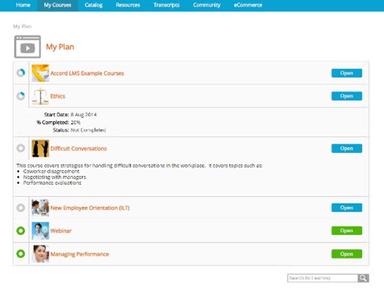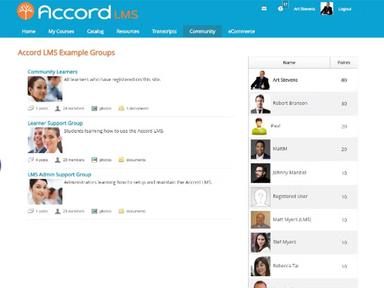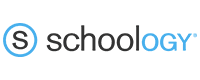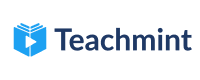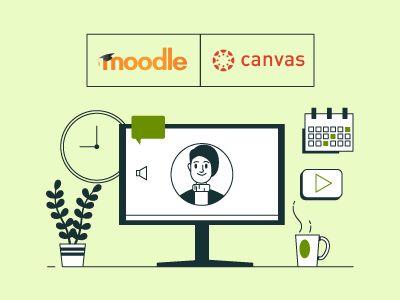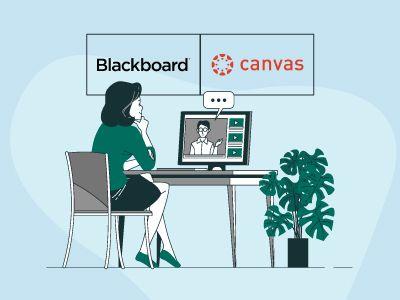Accord LMS Software
0 Reviews
Accord LMS Software Specifications
Activity Dashboard
Asynchronous Learning
Activity Tracking
Access Controls/Permissions

What Is Accord LMS?
Overview
Noggin Guru, formerly known as Accord LMS, is a powerful and scalable learning management system designed for enterprises of all sizes. It offers a full suite of features that can be customized to fit a company's unique learning needs, from personalized learning experiences to enterprise-wide report automation. With Accord LMS, companies can grow from a single location to thousands and train learners on any device, at any time. It also supports localization and languages, eliminating barriers to meaningful learning. Accord LMS can be hosted on their reliable cloud servers or managed by a company.
Accord LMS offers flexible pricing and customization options, including the ability to create personalized learning plans and add custom branding. It suits businesses of all sizes across a range of industries.
What Is Accord LMS Best For?
Accord LMS software is best known for providing effective and efficient learning management solutions for enterprises of all sizes. It offers a comprehensive suite of features that enable companies to train their learners on any device, at any time, and to customize the learning experience to suit their specific needs. Accord LMS is designed to support the growth of a company from a single location to thousands, making it an ideal solution for businesses that are looking to expand. It also supports localization and languages, ensuring that learners from different regions and cultures can access and understand the content.
Accord LMS Pricing
Accord LMS pricing plans are simple and scalable for growing organizations and extended enterprises.
Accord LMS Integrations
Accord LMS offers integrations with several popular third-party software, including:
- Salesforce
- SharePoint
- GoToMeeting
- Lectora
How Does Accord LMS Work?
This section will act as a guide for you to understand the workings of Accord LMS.
- After logging in, you will see the Accord LMS dashboard. From here, you can view your courses, assignments, and progress.
- Click the "Create New Course" button to create a new course. You can create a course from scratch or use a pre-built template.
- Once you have created a course, you can add modules, quizzes, and assignments. In addition, you have the option to upload files and multimedia content to your course.
- To enroll users in your course, click the "Enrollments" tab. You have two options for adding users: add them individually or import a list of users.
- Once your users are enrolled, they will receive an email invitation to access the course. They can then log in to the platform and access the course content.
- Viewing the analytics dashboard lets you track your users' progress through the course. You can view the completed modules, quiz scores, and overall progress of individuals from this page.
- If you need assistance or have questions, you can also access the support section from the dashboard.
Who Is Accord LMS For?
Accord LMS is ideal for small to large-sized businesses in various industries, including:
- Education
- Franchise
- Healthcare
- Hospitality
- Retail
- Technology
Is Accord LMS Right For You?
Accord LMS is a suitable learning management system for a wide range of industries, thanks to its range of features and integrations. Its user-friendly interface and reporting capabilities make tracking learner progress and performance easy. Additionally, it offers flexible pricing and customization options with no hidden costs. If you have doubts about whether the software is suitable for your organization, you can check out Accord LMS reviews or contact the customer support team for help and schedule a demo.
Accord LMS Software Features
With Accord LMS, you can generate personalized training reports for your entire organization. You can choose to see a comprehensive overview or focus on a particular employee at a specific branch office. The report can be automatically sent to each supervisor, containing only the data relevant to their corresponding teams.
Accord LMS offers a gamification feature that allows you to create custom activity points and award badges to learners for completing specific activities. Leaderboards show learners' competency progression and can be grouped by team or social group.
Accord LMS offers a modular design and an extensible platform with many pre-built modules. You have complete control over the site's architecture and page layout, as well as the placement of extensions. You can also create custom user roles for various functions such as learning assignments, page and feature access, and membership in teams and social communities.
Accord LMS offers implementation management services to ensure that your online training program is successfully launched and optimized. The team can help you set up your training program and provide training and support to your team members.
Accord LMS enables you to set up an LMS storefront and generate revenue for your training department by selling access to online courses, providing digital downloads, and shipping physical products.
Accord LMS offers automated role assignments based on profile fields like location, team, or job title. Learners are given access to the necessary training content, electives, community groups, and resources at the appropriate time.
Pros and Cons of Accord LMS Software
Pros
- Easy-to-use interface
- A variety of customization options
- The platform offers detailed reporting capabilities
Cons
- Getting detailed quiz reporting can be difficult if not set up properly.
Accord LMS Software Pricing
Accord LMS Software Reviews
Overall Rating
0
0 Reviews
Rating Distribution
5
(0)
4
(0)
3
(0)
2
(0)
1
(0)
Share your experience
Overall Rating
0
0 Reviews
Rating Distribution
5
0
4
0
3
0
2
0
1
0
Share your experience
Frequently Asked Questions
Not sure if Accord LMS Software is the right fit?
We'll help you shortlist the best tools that fit your budget and business needs. Just fill in the form & we'll get back to you.