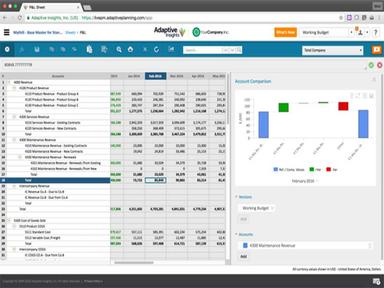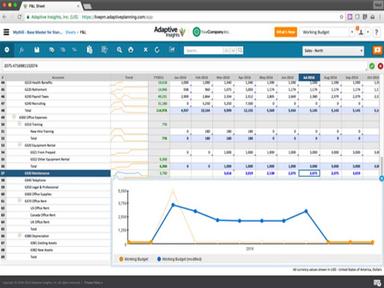Workday Adaptive Planning
45 Reviews
Workday Adaptive Planning is your gateway to streamlined enterprise performance management. It is an agile and intuitive solution designed for all sizes of businesses. Dive in to explore its robust budgeting, planning, and forecasting capabilities.
Workday Adaptive Planning Specifications
Time Tracking
Task Management
Reporting
Budget Management
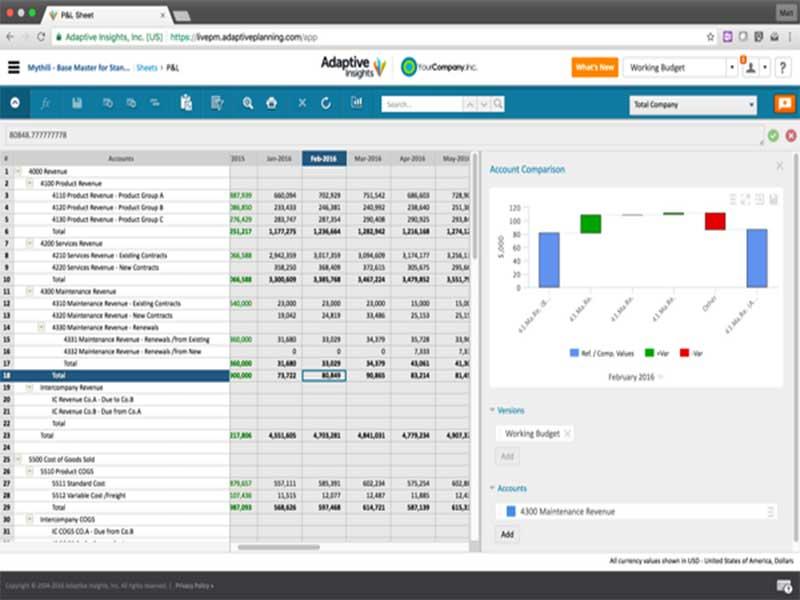
What Is Workday Adaptive Planning?
Overview
Workday Adaptive Planning (WAP), formerly known as Adaptive Insights, empowers organizations to effectively manage costs, drive innovation, and make informed financial decisions. The software offers advanced analytics and reporting capabilities. These help organizations optimize financial processes, enhance spend management, improve financial planning, and deliver valuable insights.
What Is Workday Adaptive Planning Best For?
Recognized for its exceptional financial planning capabilities, WAP empowers businesses to create comprehensive financial plans, budgets, and forecasts. By aligning financial objectives with business strategy, organizations can make informed decisions and drive financial success.
Workday Adaptive Planning Pricing
- Number of users/seats
- Modules/Functionality
- Implementation/Customization
It is important to note that the software can be implemented independently or alongside other Workday solutions.
Workday Adaptive Planning Integrations
The software can integrate with an extensive range of systems, including Sage Intacct, Deltek Vision, Epicor, Sage, Plex, and Multiview. Workday Adaptive Planning integration framework is a purpose-built framework; customers can effortlessly incorporate data from diverse sources. Key integrations include:
- Oracle
- SAP
- NetSuite
- Salesforce
- Microsoft Dynamics (Great Plains)
How Does Workday Adaptive Planning Work?
Here is how you can start using Workday Adaptive Planning after logging in:
- Sign into your Workday account
- Click ‘New Project’ and provide project details
- Add team members with their email addresses
- Assign roles and permissions to team members
- Add issues and tasks with titles, descriptions, and screenshots
- Communicate with team members through comments, tags, and mentions
- Update resolved issues to ‘Resolved’ or ‘Closed’ status
Who Is Workday Adaptive Planning For?
The software is suitable for small businesses to large corporations. It is used in various industries and sectors, including:
- Hospitality
- Retail
- Banking/Insurance/Investment management
- Healthcare and life sciences
- Professional and business services
- Public services
- Technology
- Media and communications
Is Workday Adaptive Planning Right For You?
Workday Adaptive Planning features are ideal for businesses seeking to improve financial planning and analysis. With robust modeling and seamless integration with other systems, this software can significantly streamline your financial processes. It also provides advanced security measures and compliance protocols to protect sensitive financial data.
Over 6,000+ customers use Workday Adaptive Planning, including notable brands like Mondelez International and Exxon Mobil. You can learn more about how the platform benefits existing users by reading Workday Adaptive Planning reviews or by calling us at (661) 384-7070.
Workday Adaptive Planning Pricing Plans
Workday Adaptive Planning pricing plans depend on the requirements of your organization.
Workday Adaptive Planning Features
This feature provides flexible financial modeling, budgeting, scenario planning, and reporting capabilities. The various tools help organizations confidently plan, budget, and forecast finances.
The comprehensive workforce planning tools enable organizations to plan current and future workforce and skill needs. Features like headcount and cost planning, strategic workforce planning, talent planning, and workforce capacity planning are available.
This feature offers cross-functional operational capabilities that work in concert with financial planning. Real-time data tools help deploy optimal resources to meet organizational goals across sales, demand and supply, projects, and marketing. Integrated operational planning across the organization is supported.
Relevant Articles
Top Recommendation Software
Pros and Cons of Workday Adaptive Planning
Pros
- Works with complex financial models
- Connects with Excel to manage financial data in reports and presentations
- Scalable technology platform for multi-dimensional modeling, reporting, and analysis
Cons
- Implementation may take time
- Integration with some systems may be challenging
Workday Adaptive Planning Reviews
Overall Rating
4.3
45 Reviews
Rating Distribution
5
(18)
4
(24)
3
(3)
2
(0)
1
(0)
Share your experience
Overall Rating
4.3
45 Reviews
Rating Distribution
5
18
4
24
3
3
2
0
1
0
Share your experience
Frequently Asked Questions
Not sure if Workday Adaptive Planning is the right fit?
We'll help you shortlist the best tools that fit your budget and business needs. Just fill in the form & we'll get back to you.