Atto
0 Reviews
Managing time attendance in medium to large companies can be complex, resulting in compliance and operational challenges. Inconsistent records and manual calculations further complicate matters. A solution like Atto Software, a cloud-based system developed by Specta Labs, simplifies attendance management with its user-friendly, cross-platform approach.
Atto Specifications
Time Tracking
Task Management
Reporting
Budget Management
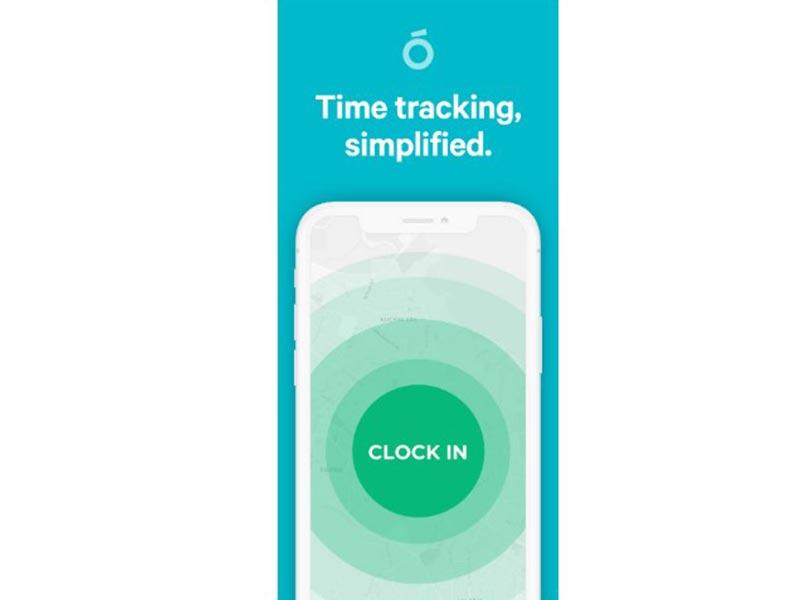
What Is Atto Software?
Overview
Atto software, designed by Specta Labs, is a cloud-based time attendance solution for medium to large-sized companies. It offers several features like time tracking, employee self-service portal, and overtime calculation, addressing various organizational needs. Moreover, the software can adapt to diverse business environments, streamline time attendance management tasks, adhere to compliance norms, and enhance business outcomes.
What Is Atto Software Best For?
Atto software is renowned for its ease of use. The software's intuitive interface and uncomplicated navigation have positioned it as a preferred choice for users, irrespective of their technical proficiency. This user-friendly experience seamlessly extends to both the desktop and mobile iterations of the software, guaranteeing a consistent and effortless user journey across all platforms.
Atto Software Pricing
The vendor offers the following two pricing plans:
- Premium – $7.95/user/month
- Enterprise – Custom pricing
Disclaimer: The pricing is subject to change.
Atto Software Integrations
The following third-party systems integrate with Atto software:
- QuickBooks Online
- Xero
- Google Analytics
- Firebase
How Does Atto Software Work?
Here's how you can navigate the dashboard and make use of the software's features:
- Log in to your Atto software account to access the dashboard
- Start a new project by clicking ‘New Project’ or open existing projects from the dashboard
- Use the built-in text editor for word-processing tasks, such as writing, formatting, and spell-checking
- Import and manage images, videos, and audio files in your projects for multimedia content
- Collaborate with team members by sharing projects and using commenting and revision tracking features
- Export your work in various formats (PDF, Word, HTML) and share it via email or cloud services
- Utilize pre-designed templates to streamline project creation and formatting
Who Is Atto Software For?
Atto software is used in the following industries:
- Electrical
- Construction
- Landscaping
- Healthcare
- Cleaning and maintenance
- Painting and decorating
- Plumbing
Is Atto Software Right For You?
Are you looking for a comprehensive, user-friendly time-tracking solution that can streamline your business operations? Atto Software might be the perfect fit for you. It works closely with many top companies in the high-technology community, providing superior brand recognition and cutting-edge storage connectivity experience. Its partners include 45Drives, AC&NC, Adobe, AIC, AJA, and Apple.
Additionally, the software is equipped with advanced security features, adhering to strict security standards to ensure data integrity and privacy. It includes access control, data encryption, and SOC 2 Type 2 certification.
Still not sure whether to invest in Atto software? Contact our customer support team at 661-384-7070, and they will help you analyze if the software can fulfill your organization’s needs to help you make an informed decision.
Atto Features
This functionality gives managers and supervisors real-time insights into their employees’ work times, breaks, and whereabouts. It records the time spent on tasks and provides a detailed breakdown of time spent, offering a clear picture of employee productivity. Moreover, the automatic generation of timesheets reduces manual effort and potential errors, ensuring accurate payroll processing. Besides that, an automated timesheet tracking tool updates managers on the employee's progress. But, here’s the catch, there’s even a real-time GPS location tracker so managers can record and track the breaks. Also, they can manage overtime.
The employee self-service portal enables employees to manage their information. It reduces the administrative burden on HR staff and fosters a sense of ownership among employees. The software streamlines HR processes and enhances overall operational efficiency by enabling employees to update their details, apply for leave, and view their attendance records. This app works by recording working hours, progress notes, breaks, and all job-based summaries. But, here’s the catch, this app populates the timesheet summaries into built-in wage estimators to create accurate payrolls.
The platform ensures accuracy and compliance in payroll processing. It automatically calculates overtime based on the hours worked by each employee, considering different overtime rules per labor laws. Atto eliminates the need for manual calculations, reducing errors and ensuring that employees are compensated correctly for their overtime work. It is indeed a miraculous opportunity for remote workers. It can even work as a work diary in all professional settings. There’s even a tool to categorize the time spent on various tasks. It works best for construction workers, plumbers, and more.
This feature provides real-time insights into system performance. It allows you to fine-tune your system settings to maximize performance. The platform also provides access to diagnostic data and data transfer analytics, enabling you to identify potential issues before they impact system performance. This proactive approach to performance management helps ensure optimal system performance at all times.
Relevant Articles
Top Recommendation Software
Pros and Cons of Atto
Pros
- Intuitive user interface
- Cloud-based accessibility
- Integrates seamlessly with popular third-party applications
- Detailed time tracking feature for real-time updates
- Empowers employees to manage their own information
Cons
- Customization options could be more extensive
- Support response time varies
- Potential information overload, according to some Atto software reviews
Atto Pricing
Atto Reviews
Overall Rating
0
0 Reviews
Rating Distribution
5
(0)
4
(0)
3
(0)
2
(0)
1
(0)
Share your experience
Overall Rating
0
0 Reviews
Rating Distribution
5
0
4
0
3
0
2
0
1
0
Share your experience
Frequently Asked Questions
Not sure if Atto is the right fit?
We'll help you shortlist the best tools that fit your budget and business needs. Just fill in the form & we'll get back to you.











