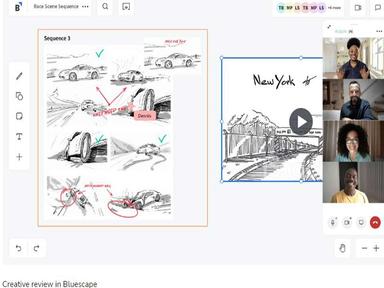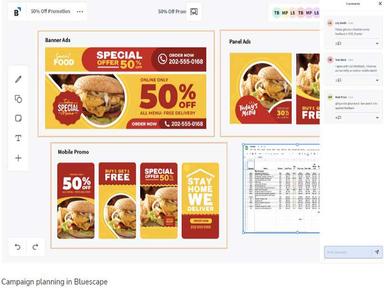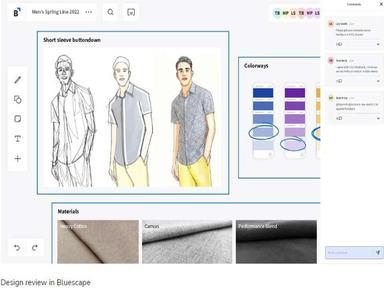Bluescape
0 Reviews
Struggling with scattered resources and disjointed collaboration? Bluescape software is a collaboration platform that combines your team's ideas, content, and tasks, eliminating the struggles of scattered resources and disjointed collaboration. Explore Bluescape software features and learn all about its capabilities.
Bluescape Specifications
Time Tracking
Task Management
Reporting
Budget Management
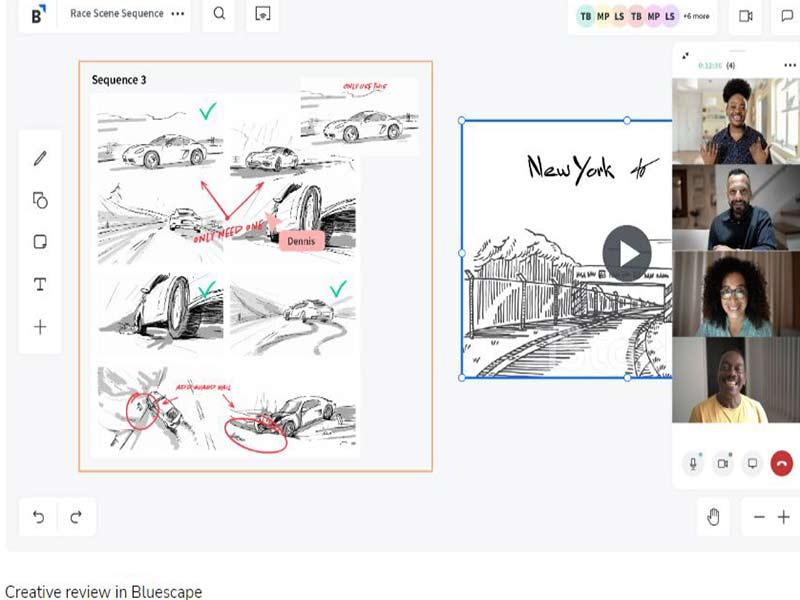
What Is Bluescape Software?
Overview
Bluescape is a cloud-based project management software that allows teams to collaborate and manage projects efficiently. It provides a secure virtual workspace and a user-friendly interface that solves issues associated with complex project coordination.
The software fosters smoother communication and seamless task tracking. It offers several key features, including document management, communication management, real-time collaboration, virtual meetings, image search and customizable templates.
What Is Bluescape Software Best For?
Bluescape software stands out with its exceptional collaboration tools, enhancing teams' connection across virtual offices. With the ability to embed different media types, Bluescape empowers teams to present their projects comprehensively.
Bluescape Pricing
The following are the pricing plans:
- Go - $0 (30-day free trial)
- Pro - $12/user/month
- Business - $24/user/month
- Enterprise - Custom pricing
Disclaimer: The pricing is subject to change.
Bluescape Software Integrations
The software integrates with the following third-party applications:
How Does Bluescape Software Work?
The following steps will get you started with the software:
- Log in using your credentials and access the dashboard
- Create a new file and choose the file type you want to work on (e.g., brainstorming board or project timeline
- Invite team members to collaborate by sending them an email invitation or sharing a unique link
- Start brainstorming and adding ideas, tasks, or media to the virtual workspace
- Utilize interactive tools like drawing, annotation, and sticky notes to enhance collaboration
- Track progress, update tasks, and communicate with team members in real-time
Who Is Bluescape Software For?
Bluescape software caters to several industries and departments. It is suitable for organizations of all sizes. The following industries use it:
- Defense
- Advertising
- Marketing
- Fashion and Apparel
- Education
- Manufacturing
- Media
- Entertainment
Is Bluescape Software Right For You?
If you are seeking an innovative project management solution, choosing Bluescape could be the game-changer for your team. Its seamless integrations, real-time communication features, and scalability help businesses streamline their project workflows.
Additionally, the software prioritizes security and compliance, making it an enterprise-grade platform that meets rigorous industry standards. With SOC 2 Type II and ISO certifications, Bluescape ensures adherence to regulatory requirements.
We recommend reading Bluespace reviews to see what existing customers say about the platform. Contact our experts at (661) 384-7070 for more information.
Bluescape Features
Team members can add tasks to the Bluescape workspace, specifying due dates, priority levels, and relevant details. These tasks can be organized into categories or boards, displaying the project's progress. Notifications and reminders also keep team members informed of deadlines and updates, fostering a proactive approach to project management.
Bluescape provides customizable reporting capabilities, allowing users to create tailored reports that align with their project requirements. These reports can include various metrics, such as task completion rates, project timelines, resource allocation, and team performance.
Users can upload files of various formats, including documents, spreadsheets, and presentations, directly into the virtual workspace with this functionality. The platform's document version control capability ensures everyone can access the latest revisions, preventing confusion caused by outdated information.
Users can search for images directly within the virtual workspace, eliminating the need to switch between multiple applications or websites. The feature taps into an extensive image library, simplifying searching for relevant visual inspirations, reference materials, or project assets.
With Bluespace software, users can select from a library of ready-made templates or create their own based on past successful projects. This flexibility saves time and ensures project consistency while accommodating the unique requirements of different teams and industries.
Relevant Articles
Top Recommendation Software
Pros and Cons of Bluescape
Pros
- Dynamic visual collaboration
- Seamless integrations
- Intuitive interface
- Customizable templates
Cons
- Slight learning curve
- The pen tool is a little tricky, according to some Bluescape reviews
Bluescape Pricing
Bluescape Reviews
Overall Rating
0
0 Reviews
Rating Distribution
5
(0)
4
(0)
3
(0)
2
(0)
1
(0)
Share your experience
Overall Rating
0
0 Reviews
Rating Distribution
5
0
4
0
3
0
2
0
1
0
Share your experience
Frequently Asked Questions
Not sure if Bluescape is the right fit?
We'll help you shortlist the best tools that fit your budget and business needs. Just fill in the form & we'll get back to you.