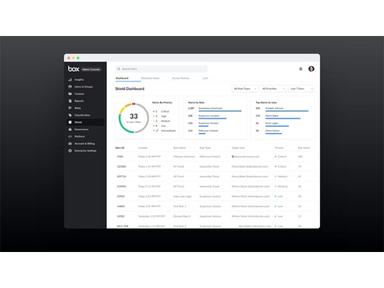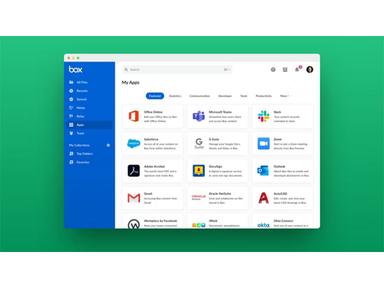Box Software
5 Reviews
Box software is an intuitive cloud-based content management and file-sharing service that provides advanced security controls, intelligent threat detection, and complete information governance to protect sensitive files. It offers strict data privacy, data residency, and industry compliance.
Box Software Specifications
Time Tracking
Task Management
Reporting
Budget Management
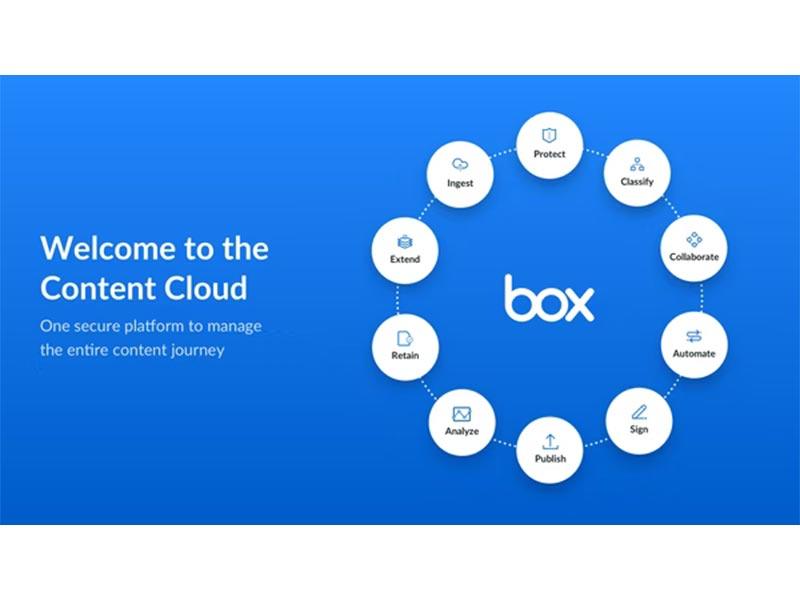
What is Box Software?
Overview
Box is a cloud-based content management, workflow, and collaboration. It is designed for businesses of all sizes and industries, offering secure collaboration solutions with anyone, anywhere, on any device. Box software simplifies your work by providing intelligent threat detection, advanced security controls, and complete information governance. It also provides strict data privacy, data residency, and industry compliance. It empowers your teams by making working with people inside and outside your organization easy, protecting valuable content, and connecting all your apps.
What Is Box Software Best For?
Box software is well-regarded for its advanced security measures, smart threat detection, and comprehensive information governance features that safeguards confidential files from unauthorized access and cyber threats. The software also offers strict data privacy, data residency, and industry compliance, making it an ideal choice for businesses that must comply with regulatory requirements. One of Box’s unique features is its ability to empower teams by making it easy to work with people inside and outside your organization, protect your valuable content, and connect all your apps.
Box Software Pricing
Box software provides a range of pricing options to accommodate the requirements of both businesses and individuals. The individual plan has three tiers: Free plan, Personal Pro for $16 and a Business Starter for $7.
- Business - $20/user/month
- Business Plus - $33/user/month
- Enterprise - $47/user/month
- Enterprise Plus - Customized
Disclaimer: Prices are subject to change.
Box Software Integrations
The software integrates with the following third-party applications:
- Salesforce
- Okta
- Zoom
- Oracle
- Adobe
- IBM
How Does Box Software Work?
Here is how you can get started with Box software:
- Upon logging in, invite other users to join the account or create groups for different teams or projects
- Upload files or folders to Box or sync them from the device
- Document management systems enable file creation
- Share folders and files and with other users or external collaborators via links or email invitations
- Set permissions and access levels for each file or folder
- Edit and create files directly from Box using Box Tools or integrated apps
- Comment and assign tasks on files or folders to collaborate with other users
- Create and track workflows using Box Relay
- Classify and protect files or folders using Box Shield
Who Is Box Software For?
Box Software is designed for businesses of all sizes, from small to medium to large enterprises. It is suitable for a wide range of industries:
- Financial Services
- State & Local Government
- Education
- Professional Services
- Life Sciences
- Healthcare
- Media & Entertainment
Is Box Software Right For You?
Are you looking for a secure, scalable, and smart cloud content management platform to help you work more efficiently and collaboratively? If yes, then Box Software might be the perfect solution for you. With its Friendly user interface, the software provides various features and integrations to help you easily manage, share, and collaborate on your content. It offers strict data privacy, data residency, and industry compliance, making it an ideal choice for businesses that must comply with regulatory requirements. The software solves the challenges of businesses that require secure file sharing and management. With our advanced security controls and intelligent threat detection features, you can protect sensitive files from unauthorized access, cyber threats and safeguard business processes.
Still not sure if Box is right for you? Contact us 661-384-7070, who will help you make the best decision.
Box Software Pricing Plans
Box Software offers various pricing plans for individuals and businesses. The individual plan has three tiers: a Free plan, a Personal Pro plan for $16 per month, and a Business Starter plan for $7 per month.
Box Software Features
The software enables users to edit and create files directly from Box using their favorite applications, such as Microsoft Office, Adobe Acrobat, and more. Users can work on their files without downloading them, and save the changes back to Box automatically. This feature conserves both time and storage capacity while ensuring that users can access the most up-to-date versions of their files.
Box Sign is a feature that enables users to securely send and sign documents with Box. Users can request signatures from anyone, track the status of their requests, and store the signed documents in Box. It is powered by DocuSign, the leading e-signature solution. It simplifies the document signing process and reduces the risk of errors and delays.
This feature helps users migrate their content from legacy systems to Box. Users can move terabytes or petabytes of data with minimal disruption and risk. Box Shuttle also offers consulting, technical support, and services in change management to ensure a smooth transition. This feature helps users to modernize their content management system and leverage the benefits of Box.
Box Relay is a feature that allows users to automate and track workflows across their organization. Users can create custom workflows or use pre-built templates to streamline common processes, such as contract approvals, invoice processing, and employee onboarding. Box Relay also provides visibility and accountability for each workflow step, ensuring that tasks are completed on time and by the right people.
Box Shield is a feature that provides advanced security and compliance for users’ content. Box Shield enables users to classify their files and folders based on their sensitivity level, and apply granular policies and controls to protect them from unauthorized access or sharing. The software also leverages machine learning and anomaly detection to identify and alert users of potential threats or risks, such as data leakage, ransomware, or phishing attacks.
Box Skills is a feature that leverages artificial intelligence and machine learning to enhance users’ content with metadata and insights. Box Skills can automatically extract information from users’ files, such as text, audio, video, or images, and add it as metadata to make them more searchable and actionable. Box Skills can also provide insights from users’ content, such as sentiment analysis, face recognition, or transcription.
Relevant Articles
Top Recommendation Software
Pros and Cons of Box Software
Pros
- Cloud-based accessibility
- Friendly user interface
- Robust features
Cons
- Initial steep learning curve, according to some Box Software reviews
Box Software Pricing
Box Software Reviews
Overall Rating
4.2
5 Reviews
Rating Distribution
5
(2)
4
(2)
3
(1)
2
(0)
1
(0)
Share your experience
Overall Rating
4.2
5 Reviews
Rating Distribution
5
2
4
2
3
1
2
0
1
0
Share your experience
Frequently Asked Questions
Not sure if Box Software is the right fit?
We'll help you shortlist the best tools that fit your budget and business needs. Just fill in the form & we'll get back to you.