Kantask
9 Reviews
Inefficient communication hampers business-customer engagement, presenting a significant challenge. Kantask's bulk SMS solution provides an effective method to connect with customers, enhancing marketing and growth. This streamlined approach promptly ensures messages reach their intended recipients and facilitates improved customer interactions. Explore its features to enhance your company’s marketing and collaboration.
Kantask Specifications
Time Tracking
Task Management
Reporting
Budget Management
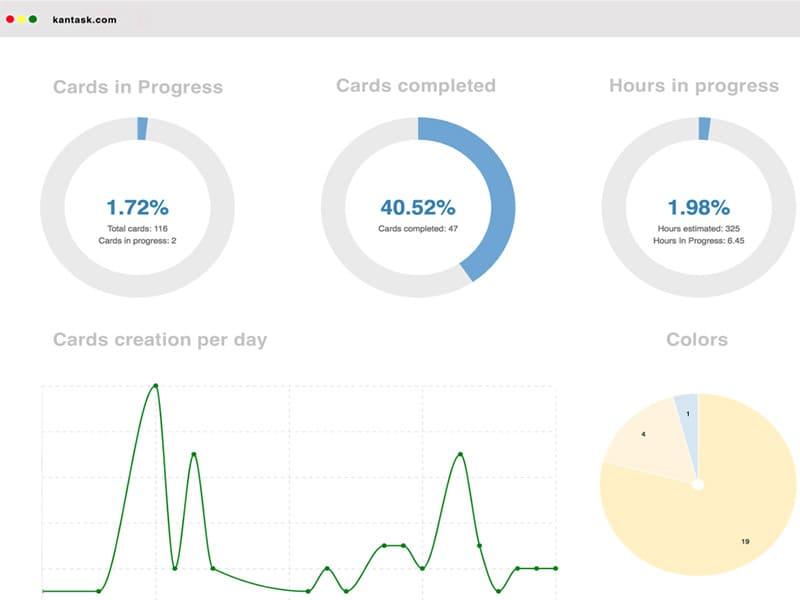
What Is Kantask?
Overview
Kantask is a cloud-based software designed to streamline operations in various industries through its comprehensive suite of services. It offers solutions to cloud communication companies, particularly in mobile text messaging. The software provides A2P SMS and wholesale SMS termination for aggregators. Furthermore, Kantask also provides CPaaS solutions, which enhance operational efficiency.
What Is Kantask Best For?
Kantask software is popular for its exceptional customer support. The company prides itself on providing its users timely, effective, and personalized assistance. The customer support team at Kantask comprises industry experts who are well-versed in the nuances of the software and telecommunications industry. They are equipped to handle various queries, from simple operational questions to complex technical issues.
Kantask Pricing
Kantask Integrations
The vendor has not disclosed any information about the third-party applications it integrates with.
How Does Kantask Work?
Here's how you can navigate the dashboard and make use of the software's features:
- Log in to Kantask, access the dashboard to view your tasks, projects, and notifications
- Click ‘New Task’ to create tasks, specifying details like title, due date, and priority
- Organize tasks into projects, enabling efficient collaboration and tracking
- Assign tasks to team members, setting responsibilities and deadlines
- Utilize Kanban boards to visualize task progress, moving tasks between ‘To-Do,’ ‘In Progress,’ and ‘Done’ columns
- Apply filters to sort and find tasks quickly based on priority, due date, or other criteria
- Enhance task details with comments and file attachments for better communication
- Stay updated with task changes and project updates through the notification center
- Generate reports to track project performance, task completion rates, and team productivity
Who Is Kantask For?
Kantask is used in the following industries:
- Telecommunications
- Biotechnology
- Information technology
- Insurance
- Healthcare
Is Kantask Right For You?
Are you seeking a visual collaboration tool that enhances team coordination and productivity? Kantask, a cloud-based project management system, might be the perfect fit for you. Some of its popular clients include multidisciplinary teams from SMEs and large companies. Furthermore, the software ensures data security and privacy against any breach to keep the user information secure.
Still unsure if Kantask is right for you? Contact our customer support team at 661-384-7070, and they help you analyze if the software fulfills your organizational requirements.
Kantask Features
Companies can send millions of promotional or transactional SMS at minimum delivery times and very low rates using its hosted software and API SMS platform. This feature aids ineffective marketing campaigns. It allows businesses to reach a large number of customers quickly and efficiently.
Kantask provides a mobile app for iOS and Android that enables users to collaborate, track tasks, and share collective goals while on the move. The software ensures accessibility and convenience. It allows users to stay connected with their teams and keep track of their tasks even when away from their desks.
The software applies three core areas, including transparency, team coordination, and the pursuit of individual or collective goal-led objectives. It enhances team coordination and productivity. Kantask platform allows teams to work together in a visually appealing and intuitive environment. The transparency it offers helps build trust among team members and promotes open communication.
Relevant Articles
Top Recommendation Software
Pros and Cons of Kantask
Pros
- Exceptional customer support
- Visual collaboration toolset enhances team coordination
- Task-based project management for better organization
- Analytics capabilities for performance optimization
- Mobile app for on-the-go productivity
Cons
- Advanced analytics require a learning curve, according to some Kanstask
- Some features may require advanced technical knowledge
- Initial setup complexity
Kantask Reviews
Overall Rating
4.8
9 Reviews
Rating Distribution
5
(8)
4
(0)
3
(1)
2
(0)
1
(0)
Share your experience
Overall Rating
4.8
9 Reviews
Rating Distribution
5
8
4
0
3
1
2
0
1
0
Share your experience
Frequently Asked Questions
Not sure if Kantask is the right fit?
We'll help you shortlist the best tools that fit your budget and business needs. Just fill in the form & we'll get back to you.









