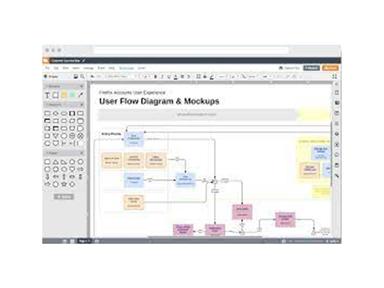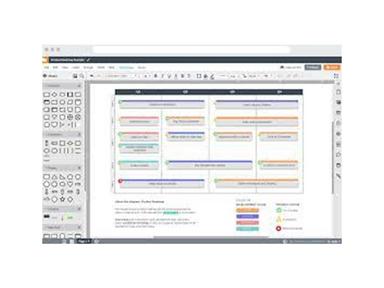Lucidchart Pricing: Leading Web-based Software for Diagramming and Data Visualization
13 Reviews
Difficulty in diagram creation can be a real hurdle. Lucidchart offers a powerful visual collaboration suite for simplifying this process. Eliminate the frustrations associated with diagramming and discover the convenience of utilizing Lucidchart. Explore its features today to build the future of your company and work efficiently!
Lucidchart Pricing: Leading Web-based Software for Diagramming and Data Visualization Specifications
Time Tracking
Task Management
Reporting
Budget Management
.jpg&w=1080&q=75)
What Is Lucidchart?
Overview
Lucidchart is a cloud-based intelligent diagramming application designed to simplify creating professional diagrams. It allows users to visualize complex information and processes. Whether mapping out an organizational chart, looking for data handling details, or documenting a business process, the platform lets you create high-quality diagrams to help you clarify complexity.
It simplifies creating flowcharts, wireframes, mind maps, and other diagrams. Moreover, the software facilitates real-time collaboration, enabling teams to work together on charts and share complex ideas with others easily, providing helpful insights.
What Is Lucidchart Best For?
Lucidchart software is best known for its exceptional customer support. The support team provides timely, helpful, and user-friendly assistance to its customers. Whether you’re a new user trying to navigate the platform or an experienced user facing a technical issue, Lucidchart’s customer support team is always ready to help.
Lucidchart Pricing
The vendor offers four Lucidchart pricing plans:
- Free – $0.00/user
- Individual – $7.95/user
- Team – $9.00/user
- Enterprise – Custom pricing
Disclaimer: The pricing is subject to change.
Lucidchart Integrations
The software integrates with various third-party applications, including:
How Does Lucidchart Work?
Here's how you can navigate the dashboard after logging in:
- Click on the ‘+ Document’ button to create diagrams and generate org charts
- Select a template from the wide range available or start from scratch
- Use the drag-and-drop interface to add shapes and lines to your diagram
- Double-click on any shape to add text
- Click on the ‘Share’ button to invite others to view or edit your diagram
- Click on ‘File > Download As’ to save your diagram in various formats
Who Is Lucidchart For?
Lucidchart benefits organizations of all sizes. The following industries use it:
- Engineering
- Operation management
- Information technology (IT)
- Education
- Sales
- Marketing
Is Lucidchart Right For You?
Are you looking for a powerful, intuitive, and collaborative diagramming solution? If so, then Lucidchart might be the right solution for you. This intelligent diagramming application has been awarded several accolades for its exceptional features and customer support. Several renowned businesses trust the software, including DocuSign, Mozilla, Western Union, and Delta.
Lucidchart provides enterprise-grade security through SSO, AWS, and SAML integrations. It also offers domain lockdown to ensure your data remains safe and secure. It’s also highly scalable and capable of rapidly changing workloads and user demands.
Still not sure if Lucidchart is the right choice for you? Contact us at (661) 384-7070, and our customer support team will help you make the best decision.
Lucidchart Pricing: Leading Web-based Software for Diagramming and Data Visualization Features
The software facilitates teamwork and ensures seamless communication. It allows team members to work on the same diagram concurrently, making it possible to instantly visualize and incorporate everyone’s ideas. This feature also includes built-in chat and commenting capabilities, enabling team members to discuss changes and provide feedback directly within the platform.
Lucidchart offers a comprehensive template collection designed to accommodate several industries and applications. Whether you need to generate a flowchart, a network diagram, or a business process model, you will find a template to initiate your work. These templates are professionally crafted and can be tailored to your requirements. It minimizes time spent and guarantees uniformity throughout your diagrams.
The platform’s compatibility with Microsoft Visio files eliminates the need for users to recreate existing diagrams. It supports importing and exporting Visio files, ensuring you can seamlessly transition between the two applications. Lucidchart is particularly useful for teams that have previously used Visio for their diagramming needs.
A variety of publishing options are available to cater to different user needs. Once a diagram is complete, it can be shared in print or online in various formats, including image or PDF files. Users also have the option to embed their diagrams into web pages or share them on social media platforms, providing flexibility in how they choose to present their work.
Relevant Articles
Top Recommendation Software
Pros and Cons of Lucidchart Pricing: Leading Web-based Software for Diagramming and Data Visualization
Pros
- Enables seamless real-time collaboration, allowing teams to work efficiently
- Extensive template library caters to various industries
- Mobile apps for iOS and Android provide flexibility for on-the-go diagram creation
- Integrates smoothly with popular platforms
- The drag-and-drop interface simplifies the diagramming process
Cons
- Limited offline access to some features, according to some Lucidchart reviews
- The mobile interface can be improved
- Potential information overload
Lucidchart Pricing: Leading Web-based Software for Diagramming and Data Visualization Pricing
Lucidchart Pricing: Leading Web-based Software for Diagramming and Data Visualization Reviews
Overall Rating
4
13 Reviews
Rating Distribution
5
(2)
4
(9)
3
(2)
2
(0)
1
(0)
Share your experience
Overall Rating
4
13 Reviews
Rating Distribution
5
2
4
9
3
2
2
0
1
0
Share your experience
Frequently Asked Questions
Not sure if Lucidchart Pricing: Leading Web-based Software for Diagramming and Data Visualization is the right fit?
We'll help you shortlist the best tools that fit your budget and business needs. Just fill in the form & we'll get back to you.
.jpg&w=384&q=75)