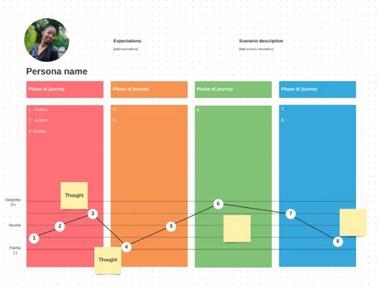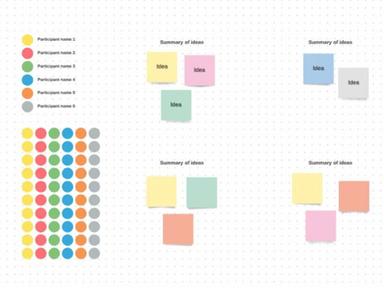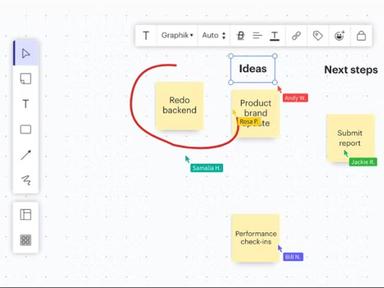Lucidspark
51 Reviews
Discover how Lucidspark can streamline your team’s brainstorming sessions with its intuitive and scalable features. The collaboration software offers a robust solution to help ideas flourish, making creativity across your team more agile and seamless. Explore Lucidspark features to enhance your company’s brainstorming sessions.
Lucidspark Specifications
Time Tracking
Task Management
Reporting
Budget Management

What Is Lucidspark?
Overview
Lucidspark, a part of Lucid's visual collaboration suite, is an online whiteboard software that enables teams to visualize, share, and act on ideas. Designed to boost the creative process, the visual platform offers an interactive, intuitive, and highly collaborative environment for teams to brainstorm and strategize. It merges diagramming capabilities with a virtual whiteboard, allowing teams to create mind maps and flowcharts.
What Is Lucidspark Best For?
Lucidspark is renowned for facilitating creativity and brainstorming processes. It allows team members to contribute their thoughts in real-time, regardless of geographical location. The smart decision-making tools further enable teams to prioritize and evaluate ideas accurately. The software's ability to capture and share ideas on a digital canvas fosters creativity and encourages collaborative problem-solving.
Lucidspark Pricing
- Free – $0.00
- Individual – $7.95
- Team – $9.00/user
- Enterprise - Custom price
Disclaimer: The pricing is subject to change.
Lucidspark Integrations
Users can bring visual collaboration to their teams' apps with the integrations offered through the Lucid software marketplace. Following are a few key third-party integrations available:
- Google Workspace
- Microsoft Teams
- Confluence
- Slack
- Figma
- Asana
- Jira
- Trello
How Does Lucidspark Work?
Here are a few basic steps to begin using Lucidspark:
- Log in to your account using your credentials to access its dashboard displaying your boards
- Click on 'Create' to start a board for brainstorming new ideas
- Use the toolbar on the left side to add text, shapes, lines, or sticky notes
- Invite others to join the board by clicking the 'Share' button
- Collaborate in real-time, add comments, and react to ideas
- Save your progress and return to the dashboard when finished
Who Is Lucidspark For?
Lucidspark caters to businesses of all sizes, including small startups looking for a platform to visualize their best ideas and large corporations that need to brainstorm ideas and organize collective thinking effectively. It benefits the following industries:
- Information technology
- Education
- Marketing
- Healthcare
- Finance
- Media
- Retail
Is Lucidspark Right For You?
If your business thrives on creativity, innovation, and collaboration, the Lucidspark web-based whiteboard tool might be the right choice. As part of the Lucid visual collaboration suite, Lucidspark features are extendable. You can execute your ideas with workflows and process documents built-in Lucidchart, another software offered by the vendor.
Additionally, the platform adheres to industry-standard protocols and uses encryption to ensure the confidentiality and integrity of your information. Furthermore, it has received numerous awards for its product, business, and workplace culture.
We further suggest reading Lucidspark reviews to learn how existing users benefit from the platform. You can get more information by calling our customer support team at (661) 384-7070.
Lucidspark Features
The platform allows real-time collaboration where multiple users can simultaneously work on the same canvas. Team members can brainstorm to launch ideas together, comment on each other's work, and use sticky notes, freehand drawings, and shapes.
Users can split into smaller breakout groups during collaboration sessions. Each group can work independently on their Breakout Board before presenting it to the larger group. All work is synced back to the main board automatically.
The built-in timer helps facilitate meetings and keep group activities on schedule. A countdown timer is visible to all collaborators to keep everyone focused.
Using this feature, the presenter or facilitator can 'call' other collaborators to their location on a board. It ensures no individual is overlooked or left behind within an expansive canvas.
Ideas and concepts can be voted on through the in-app voting functionality. Votes are tallied and visualized to highlight the best ideas, themes and trends based on participant input.
Collaborators can tag and group ideas, insights and elements on the canvas. Gathering and sorting can automatically organize all content according to themes, categories, or priorities.
Lucidspark provides various pre-built templates for user journey mapping, strategic planning, and project management. Moreover, templates provide a framework to get started faster.
Relevant Articles
Top Recommendation Software
Pros and Cons of Lucidspark
Pros
- Provides an infinite canvas feature
- Users can deploy freehand drawing and sticky notes to collaborate visually
- Version control is available
- Targets agile and strategic planning
Cons
- New users may find it challenging to use the software
- Reliable internet connection required for seamless collaboration
Lucidspark Pricing
Lucidspark Reviews
Overall Rating
4.9
51 Reviews
Rating Distribution
5
(50)
4
(0)
3
(0)
2
(1)
1
(0)
Share your experience
Overall Rating
4.9
51 Reviews
Rating Distribution
5
50
4
0
3
0
2
1
1
0
Share your experience
Frequently Asked Questions
Not sure if Lucidspark is the right fit?
We'll help you shortlist the best tools that fit your budget and business needs. Just fill in the form & we'll get back to you.