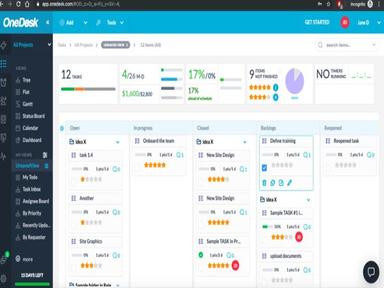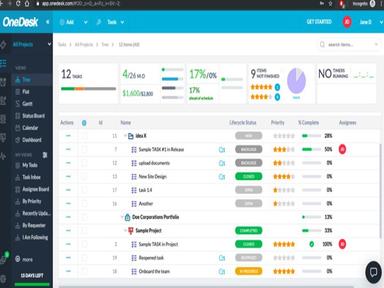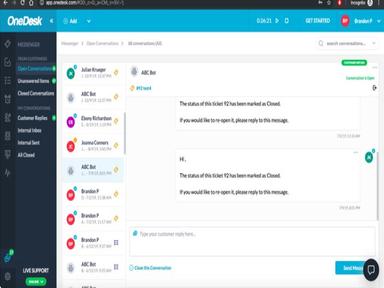OneDesk
10 Reviews
OneDesk - bridging the gap between project management and customer service. It is a unified platform for seamless task tracking and customer interaction, ensuring your team collaborates effectively. Simplify your workflow, enhance productivity, and deliver exceptional customer experiences with OneDesk. A solution for businesses of any size. Get started today!
OneDesk Specifications
Time Tracking
Task Management
Reporting
Budget Management
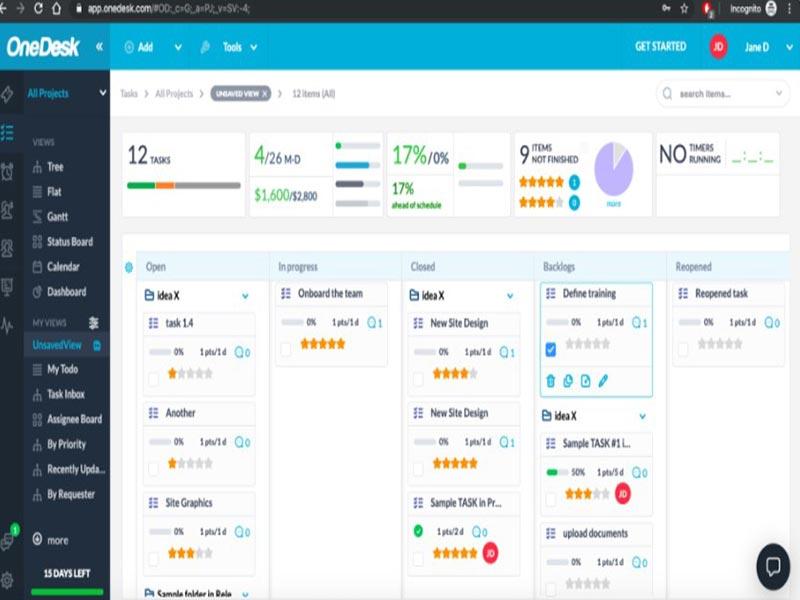
What Is OneDesk Software?
Overview
OneDesk project management software is an all-inclusive software solution that streamlines help desk functions and professional services automation. The platform offers various features, like project planning, assignment tracking, Gantt charts, Kanban boards, and resource management. Other features include invoicing, time tracking, client communication, and a knowledge base. Users can also create a client portal or manage support tickets using OneDesk project management and helpdesk software.
What Is OneDesk Best For?
One feature that makes OneDesk stand out is its seamless integration of a project management system and a helpdesk ticketing system. This means that businesses can manage their projects, assign tasks, and track progress. At the same time, they can also handle customer support tickets, respond to queries, and manage customer interactions, all from the same interface. This dual functionality can lead to improved collaboration between teams, streamlined workflows, and better overall efficiency.
OneDesk Pricing
The software offers the following pricing tiers:
- Starter - $13.99/user/month
- Premium - $15.99/user/month
- Enterprise -$18.99/user/month
Disclaimer: The pricing is subject to change.
OneDesk Integrations
The software integrates with the following third-party applications:
- Quickbooks Online
- Jira
- Joomla
- Mailchimp
- Box
How Does OneDesk Work?
Here's how you can get started with OneDesk software:
- Log in using your OneDesk credentials
- Choose the project you want to work on from the list of all your available projects
- Create project tasks and assign them to relevant resources
- Use customizable workflows to ensure that each team member
- Import your work views in Tree and export files when needed
Who Is OneDesk For?
OneDesk is scalable across startups, mid-sized businesses, and large enterprises looking for an all-in-one solution for helpdesk and project management features. Project managers, customer service managers, and HR departments use it generally.
Moreover, OneDesk is used across various industries and sectors, including:
- IT Services
- Non-Profit
- Design & Creative
- Healthcare
- Education
- Marketing
- Software Development
Is OneDesk Right For You?
Are you a service provider business looking for a platform that will automate your helpdesk and project management? Onedesk's software combines helpdesk functions with project management, giving you control over all your operations.
In terms of security, OneDesk takes several measures to ensure the protection of user data. These include encryption of sensitive data, regular audits of their systems and processes, and compliance with privacy laws.
When it comes to scalability, OneDesk shines as a versatile solution that can grow with your business. Its suite of tools caters to a wide range of functions, from project management to customer service, and these can be scaled up or down depending on your business needs.
Read OneDesk software reviews to see what users think about it.
If you still have questions, contact us at (661) 384-7070. Our customer representative will help you decide if this is the right choice for you.
OneDesk Features
This feature allows businesses to manage customer support requests efficiently. It provides a centralized platform for receiving, tracking, and resolving tickets, ensuring that no customer query goes unanswered.
OneDesk offers robust project management tools that support both waterfall and agile methodologies. This includes project planning, task assignment, progress tracking, and collaboration tools, enabling teams to manage projects effectively.
OneDesk provides different levels of administrative roles, allowing managers to control access and permissions for various team members. This ensures that every team member has the appropriate level of access to perform their tasks.
Beyond just receiving and tracking tickets, OneDesk's ticket management feature also offers automation, analytics, and integration capabilities. The automated timesheet tracking further helps in reducing manual workload and improving response times.
OneDesk's task management feature allows teams to create, assign, and track tasks. This helps in keeping everyone on the same page and ensuring that all tasks are completed on time. Customizable task workflows further enhance successful project execution.
Relevant Articles
Top Recommendation Software
Pros and Cons of OneDesk
Pros
- Great customer support team, according to OneDesk reviews
- Interactive and comprehensive project management solution
- Various tools to streamline processes
- Suitable for a medium-sized company
- Reduces manual intervention by automating processes
Cons
- Steep learning curve
- Limited integration with other tools
OneDesk Pricing
OneDesk Reviews
Overall Rating
4.3
10 Reviews
Rating Distribution
5
(3)
4
(7)
3
(0)
2
(0)
1
(0)
Share your experience
Overall Rating
4.3
10 Reviews
Rating Distribution
5
3
4
7
3
0
2
0
1
0
Share your experience
Frequently Asked Questions
Not sure if OneDesk is the right fit?
We'll help you shortlist the best tools that fit your budget and business needs. Just fill in the form & we'll get back to you.