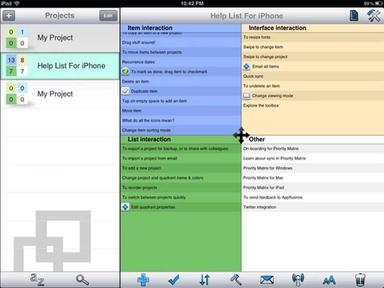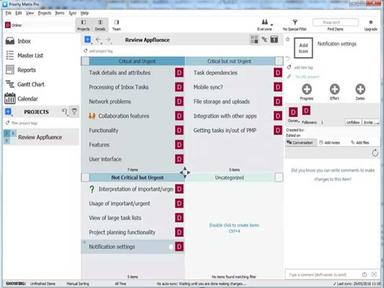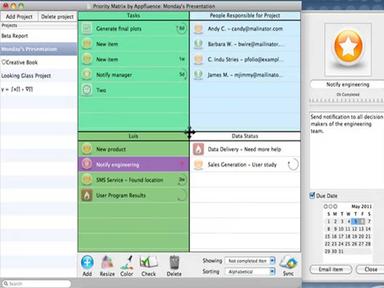Priority matrix
0 Reviews
Managing project priorities and tasks poses a challenge, leading to scattered team communication and missed deadlines. Priority Matrix by Appfluence offers a solution. Utilize the Eisenhower method for seamless task prioritization, foster collaboration with in-app chat, and ensure accountability. Explore Priority Matrix features to manage your organization’s project management efficiently.
Priority matrix Specifications
Time Tracking
Task Management
Reporting
Budget Management
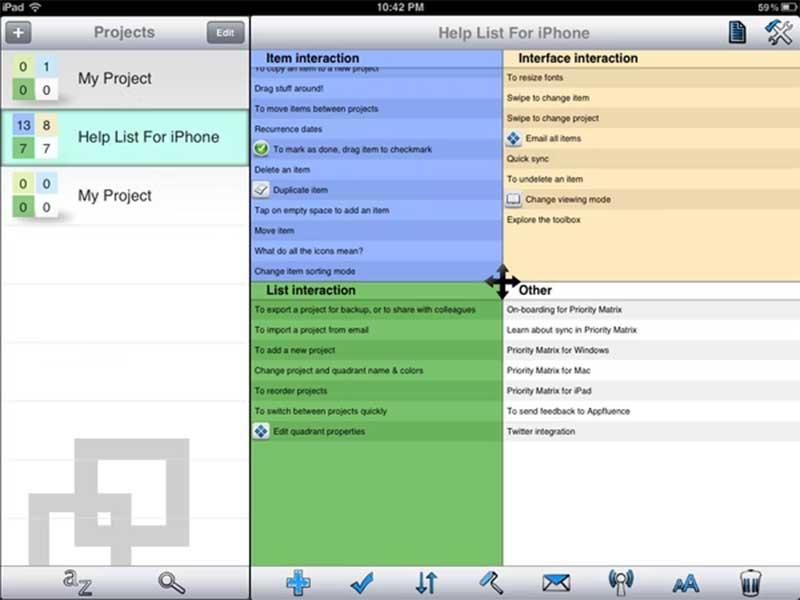
What Is Priority Matrix?
Overview
Priority Matrix, by Appfluence, is a cloud-based project management and priority management software. Based on the Eisenhower method framework, it helps teams prioritize tasks, projects, and emails. The software aims to solve project management complexities such as task prioritization, visibility of tasks, and allocation of responsibilities.
What Is Priority Matrix Best For?
Priority Matrix software is renowned for its unique task and project management approach based on the Eisenhower method framework. This method allows teams to prioritize tasks based on urgency and importance, leading to improved productivity and efficiency.
Priority Matrix Pricing
The vendor offers the following four Priority Matrix pricing plans:
- Pro – $12/user/month (billed annually)
- Business – $24/user/month (billed annually)
- PM for Office 365 – $9/user/month (billed annually)
- Enterprise – Custom pricing
Disclaimer: The pricing is subject to change.
Priority Matrix Integrations
Priority Matrix software integrates with the following:
- Microsoft Outlook 365
- Microsoft Teams
- Gmail
- Apple Mail
- Zendesk
- Groove
How Does Priority Matrix Work?
Here's how you can navigate the Priorty Matrix dashboard after logging in:
- Tap on a space or press the ‘+’ button to add an item
- Tap on an item to open the detailed item view
- Use the Eisenhower method framework to prioritize tasks based on their urgency and importance
- Use the software’s features to gain visibility of tasks
- Allocate responsibilities easily through the software
- Keep track of all the details, including notes, icons, dates, progress, files, effort estimates, and more
- Generate accurate daily, weekly, or time-specific reports to track your project and team's status
- Use the in-app chat for easy communication
Who Is Priority Matrix For?
Priority Matrix project management caters to industries of varying sizes. The following industries and sectors use the platform:
- Security
- Education
- Information technology
- Architecture
- Telecommunications
- Advertising
- Marketing
Is Priority Matrix Right For You?
Are you looking for a project management tool that helps you prioritize tasks and improves team accountability and visibility? If so, Priority Matrix can be the perfect fit. It is trusted by many clients, including IDanalyst, Vipecloud, and Edith Cowan University. The software also provides private cloud storage on Amazon AWS and ensures user security thanks to reliable encryption that prevents data leaks.
Want to learn more about Priority Matrix? Contact us at (661) 384-7070, and we will give you a comprehensive introduction to the software to help you make an informed decision.
Priority matrix Features
Priority Matrix helps teams prioritize tasks based on their urgency and importance. It allows teams to focus on tasks with the most impact, improving productivity and efficiency. By categorizing tasks into four quadrants, it provides a visual representation of priorities, enabling teams to make informed decisions.
You can track dozens of projects and hundreds of tasks with this feature. It provides best-in-class priorities tracking, ensuring no task is lost or overlooked. The platform offers a clear overview of all tasks, making it easier for teams to manage their workload and stay organized.
The platform enhances team accountability by aligning everyone on key tasks. The user priorities are transparent and clear with the Priority Matrix, ensuring everyone knows what they should be working on. It helps prevent confusion and miscommunication, leading to improved team performance.
The software facilitates easy communication through an in-app chat. It enables team members to discuss tasks and projects without leaving the app, promoting effective collaboration. Priority Matrix project management also ensures that all communication related to a task is easily accessible, promoting transparency and aiding decision-making.
This functionality provides comprehensive insights into project progress and individual performance. These reports can be customized to cover specific periods, making them a valuable tool for reviewing past performance and planning future tasks. By providing a clear picture of how the team is performing, the platform aids in identifying areas of improvement and implementing necessary changes.
Relevant Articles
Top Recommendation Software
Pros and Cons of Priority matrix
Pros
- Streamlined platform offers a comprehensive overview of all tasks
- In-app chat promotes seamless team communication
- Aligns team members on key tasks for transparent priorities
- Customizable to meet your unique project management needs
- Provides valuable insights into project progress and individual performance
Cons
- Initial adaptation may require time for some users
- User interface can be improved, according to some Priority Matrix reviews
Priority matrix Pricing
Priority matrix Reviews
Overall Rating
0
0 Reviews
Rating Distribution
5
(0)
4
(0)
3
(0)
2
(0)
1
(0)
Share your experience
Overall Rating
0
0 Reviews
Rating Distribution
5
0
4
0
3
0
2
0
1
0
Share your experience
Frequently Asked Questions
Not sure if Priority matrix is the right fit?
We'll help you shortlist the best tools that fit your budget and business needs. Just fill in the form & we'll get back to you.