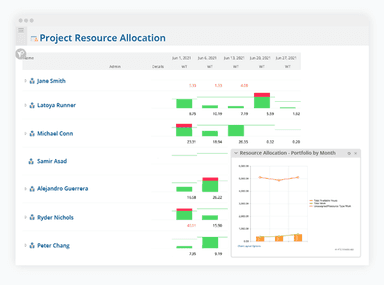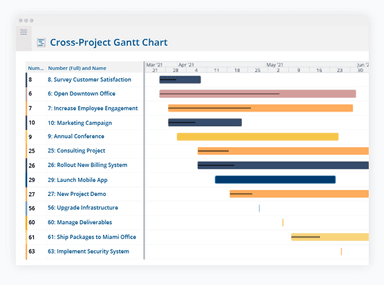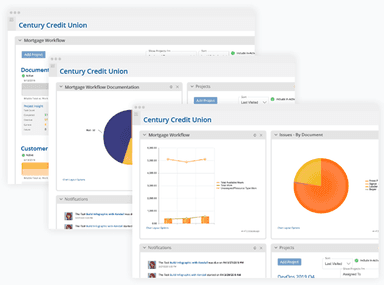Project Insight
1015 Reviews
Project Insight Specifications
Time Tracking
Task Management
Reporting
Budget Management
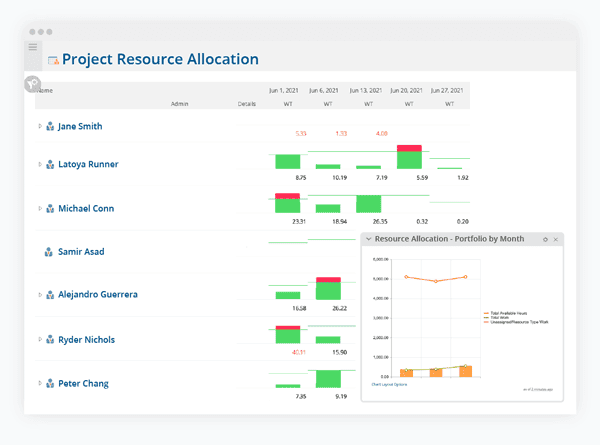
What Is Project Insight?
Overview
Project Insight is a cloud-based project management software that assists in organizing and streamlining workflows. The software’s advanced visualization capabilities empower managers to plan projects, track employee performance, and oversee multiple projects simultaneously. Additionally, it offers robust accounting features and allows for real-time monitoring of organizational activities.
What Is Project Insight Best For?
Project Insight software is best known for its advanced visualization capabilities and ability to provide real-time visibility into your portfolio.
Project Insight Pricing
The vendor offers two plans:
- Free - $0
- Enterprise - $45/user/month
$3 add-ons are also available that allow you to grow as you go. Request a custom Project Insight cost now according to your needs.
Disclaimer: Prices are subject to change.
Project Insight Integrations
The software integrates with the following third-party applications:
- Microsoft Teams
- QuickBooks
- Box
- Salesforce
- SAP
- Sage
- Basecamp
- DocuSign
How Does Project Insight Work?
Here is how you can get started with Project Insight project management software after logging in:
- Access the dashboard and create a new project or import an existing one
- Add team members and assign roles, permissions, and programs
- Set up project tasks, milestones, and deadlines
- Customize the project dashboard to display relevant information
- Access various tools and features from the main menu, such as time tracking, expense entry, and reports
You can also schedule a free Project Insight demo to learn more about the software.
Who Is Project Insight For?
Project Insight is designed for businesses of all sizes, from small startups to large enterprises. It is beneficial for project-based businesses, including:
- Consulting firms
- Marketing agencies
- Software development companies
Is Project Insight Right For You?
Are you looking for a comprehensive project management solution that can help you streamline workflows and improve collaboration? Project Insight does all by centralizing tasks, projects, and communication.
Project Insight is trusted by popular clients such as CISCO, Paycor, Pioneer, AXIX, and MPS. It offers top-notch security and scalability, ensuring your data is always safe and your business can grow without limitations. The software also provides various add-ons to customize the software according to your requirements.
Still not sure if Project Insight is right for you? Contact our customer support team at (661) 384-7070, who will help you make the best decision.
Project Insight Features
Users can quickly enter time across projects from their desktop or phone. With the time-tracking feature, managers can easily monitor employee performance and ensure that projects stay on track.
Project Insight streamlines creating, assigning, and routing project requests for approvals. Project requests allow managers to prioritize initiatives and automatically launch plans, saving valuable time.
The software provides advanced scheduling capabilities that allow managers to link tasks and automatically adjust the rest of the itinerary. Project Insight also includes drag-and-drop functionality, making it easy for managers to make changes and alert their team with one click.
Businesses can save time by creating and reusing ready-made templates built from their organization’s workflows. With numerous project templates, companies can quickly create new projects and improve project management.
The software lets companies easily centralize and track issues across all projects and tasks. This feature includes adding fields tailored to your organization’s reporting needs. Users can quickly identify and resolve issues with this functionality.
Users can add comments, request documentation, and officially sign off. This streamlines and centralizes the approval process. With this, businesses can ensure that projects stay on track.
Project Insight provides real-time visibility into your organization’s capacity. Managers can effectively monitor and balance resource workloads across projects.
Relevant Articles
Top Recommendation Software
Pros and Cons of Project Insight
Pros
- Easy-to-use interface
- Customizable reports
- Robust project management features
- Excellent customer support
- Great for resource management
Cons
- Exporting data can be complex
- Seldom customer service shortfalls, according to some Project Insight reviews
Project Insight Pricing
Project Insight Reviews
Overall Rating
4.6
1015 Reviews
Rating Distribution
5
(651)
4
(309)
3
(49)
2
(3)
1
(3)
Share your experience
Overall Rating
4.6
1015 Reviews
Rating Distribution
5
651
4
309
3
49
2
3
1
3
Share your experience
Frequently Asked Questions
Not sure if Project Insight is the right fit?
We'll help you shortlist the best tools that fit your budget and business needs. Just fill in the form & we'll get back to you.