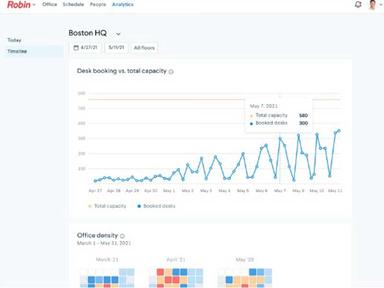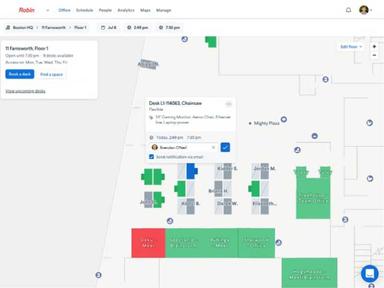Robin Software
12 Reviews
Robin software is the platform that connects your people, places, and tools for a seamless workplace experience. Whether you need to reserve a desk, find a room, or get feedback, Robin makes it easy and intuitive.
Robin Software Specifications
Time Tracking
Task Management
Reporting
Budget Management
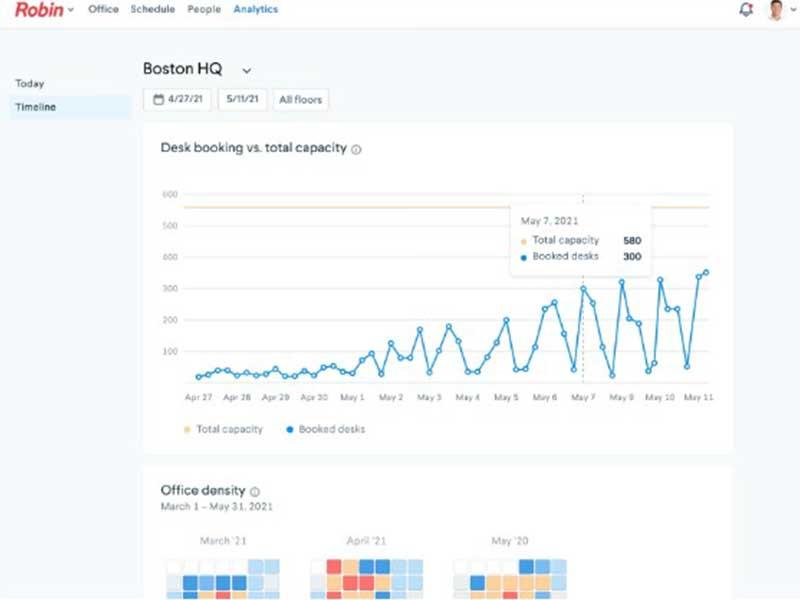
What Is Robin Software?
Overview
Robin is a cloud-based office scheduling software that helps users book desks and schedule meeting rooms. The platform helps companies maximize their office and hybrid workplace experience with features like smart reservations for facility and maintenance management. The software also provides insights to facility leaders to optimize office space utilization.
What Is Robin Software Best For?
Robin is a cloud-based office scheduling software that enables users to easily book desks and schedule meeting rooms. With its smart reservation capabilities, the platform helps companies optimize their office and hybrid workplace experience. It offers features for facility and maintenance management, providing valuable insights to facility leaders to enhance office space utilization.
Robin Software Pricing
Disclaimer: The pricing is subject to change.
Robin Software Integrations
The software integrates with third-party applications, including:
How Does Robin Software Work?
Here’s how you can navigate the software after logging in:
- Set up user accounts and assign appropriate permissions for team members
- Customize the software’s settings and configurations to align with your project management needs
- Ensure efficient management of meeting rooms with the Room display feature
- Eliminate no-show meetings and keep individuals informed about room reservations
- Collect valuable workplace insights and establish employee feedback channels
- Easily locate and reserve desks through the web interface
- Monitor office usage by checking confirmation and checkpoint status
Who Is Robin Software For?
The software is designed for companies of all sizes, including SMBs and large organizations. It is used by various industries, including:
- Marketing
- Real estate
- Advertising
- Finance
Is Robin Software Right For You?
Are you looking for a solution to streamline your hybrid workplace management? Do you want to enhance the flexibility and efficiency of your workspace? If so, Robin Software could be the perfect fit for you.
The software is built with a focus on security and scalability. It ensures the secure management of your resources while providing the scalability to grow your business. Whether you’re a small team or a large enterprise, Robin Software can adapt to your needs.
Still unsure if the software is right for you? Contact us at (661) 384-7070, and our customer support team will help you make the best decision.
Robin Software Features
The desk booking feature allows you to manage your office space. You can book desks, rooms, and other spaces using the software. You can also use the mobile application to find the perfect spot to do your best work.
Robin provides businesses with powerful insights to help them optimize their space and increase productivity. Workplace analytics allow users to analyze desk usage, visualize room activity, and simplify reporting. The software also helps gain insights to support successful hybrid work.
This functionality enables you to manage visitors coming to the office. You can invite and coordinate people visiting the office with actionable insights into office capacity trends and visitor patterns.
Robin project management software enables teams to communicate with each other in real-time, share files, and collaborate on projects. The platform allows users to create virtual meeting rooms for video conferencing, instant messaging, and voice calls for community building. Users can also create channels for topics or conversations and add members for the latest updates.
Robin simplifies finding and booking meeting rooms and seating charts. This intuitive software helps employees quickly locate available spaces and plan their activities accordingly. The Wayfinding feature also includes ADA-compliant handrails and detectable guidance systems for the visually impaired. It ensures that everyone can easily navigate the office.
Relevant Articles
Top Recommendation Software
Pros and Cons of Robin Software
Pros
- Responsive customer support
- Provides valuable workplace insights
- Helps employees quickly locate available spaces within the office
- Robust security measures
Cons
- Limited calendar view options
- Initial setup was complex, according to Robin reviews
- Occasional system glitches
Robin Software Pricing
Robin Software Reviews
Overall Rating
4.1
12 Reviews
Rating Distribution
5
(2)
4
(9)
3
(1)
2
(0)
1
(0)
Share your experience
Overall Rating
4.1
12 Reviews
Rating Distribution
5
2
4
9
3
1
2
0
1
0
Share your experience
Frequently Asked Questions
Not sure if Robin Software is the right fit?
We'll help you shortlist the best tools that fit your budget and business needs. Just fill in the form & we'll get back to you.