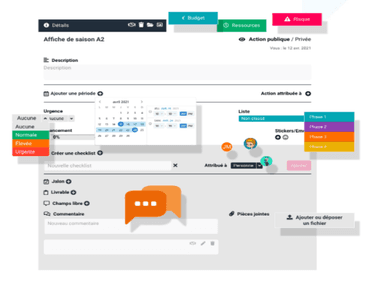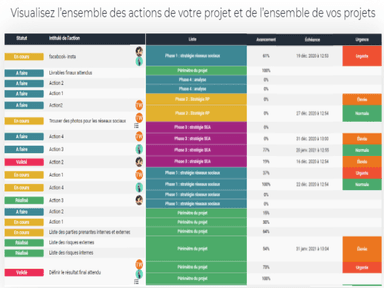Yookkan
10 Reviews
Inefficient project management can hinder workflow in various industries. Yookkan addresses this by offering a scalable solution that streamlines workflows, promotes seamless collaboration, and provides real-time updates. Tailored for several industries, Yookkan presents an innovative approach to project management. Explore its features to overcome project management complexities.
Yookkan Specifications
Time Tracking
Task Management
Reporting
Budget Management
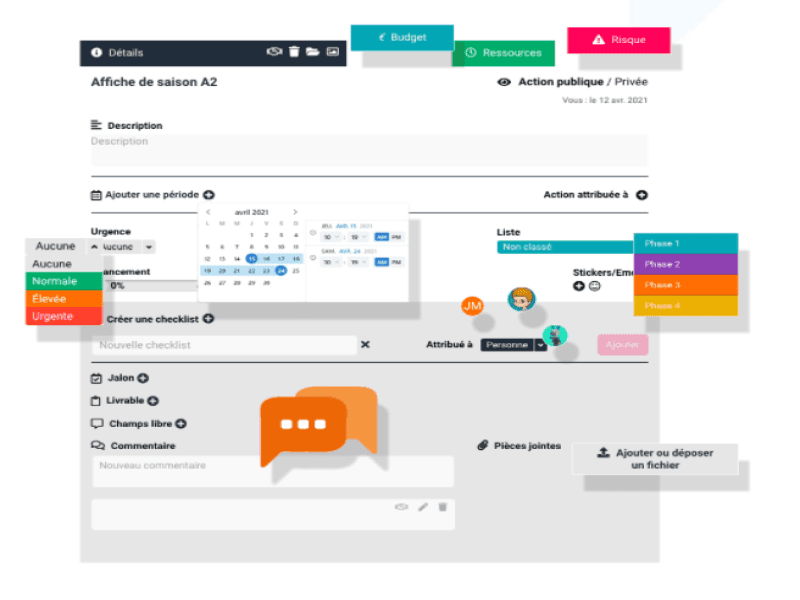
What Is Yookkan?
Overview
Yookkan is a cloud-based project management software designed to streamline workflow and enhance productivity. It simplifies task allocation, facilitates seamless collaboration, and provides real-time updates, ensuring everyone on the team is on the same page.
Yookkan Pricing
The vendor offers the following four Yookkan pricing plans:
- Découverte - €0/user/month
- Pro – €5/user/month
- Enterprise – €10/user/month
- Custom – Custom Pricing
Disclaimer: The pricing is subject to change.
Yookkan Integrations
The following third-party applications integrate with Yookkan project management software:
- Google Calendar
- Microsoft Outlook
- Apple Ical
Who Is Yookkan For?
The following industries use Yookkan software:
- Graphic design
- Media
- Entertainment
- Training and coaching
Is Yookkan Right For You?
If you are looking for a project management solution that simplifies task allocation and collaboration, then Yookkan might be the perfect fit. It offers a secure platform for managing projects, tasks, and processes. The software allows you to manage several projects in parallel, making it a highly scalable solution.
Yookkan Features
The software allows you to manage multiple projects simultaneously, providing a clear overview of all your tasks in a multi-project dashboard. It helps you stay organized, leading to improved productivity and project success.
You can create and share your project schedule as a Gantt chart with Yookkan. It makes it easy to understand the sequence of tasks and their dependencies. Moreover, the Gantt chart can be synchronized with Google Calendar, Outlook, or iCalendar, keeping everyone updated about the project timeline and important milestones.
Yookkan project management lets you track your project expenses in real-time, helping you stay within budget. Additionally, it enables you to manage project risks by identifying their impact and probability of occurrence. This approach helps you mitigate potential issues before they become major problems.
Relevant Articles
Top Recommendation Software
Pros and Cons of Yookkan
Pros
- Easy-to-navigate interface, enhancing user experience
- Seamless teamwork with instant updates for enhanced project coordination
- Manage numerous projects simultaneously for improved organization
- Visualize project schedules through Gantt charts, fostering task clarity
- Monitor project expenses in real-time for effective financial management
Cons
- Initial set-up complexity
- Potential information overload
- Resource intensive, according to some Yookkan reviews
Yookkan Reviews
Overall Rating
4.9
10 Reviews
Rating Distribution
5
(9)
4
(1)
3
(0)
2
(0)
1
(0)
Share your experience
Overall Rating
4.9
10 Reviews
Rating Distribution
5
9
4
1
3
0
2
0
1
0
Share your experience
Frequently Asked Questions
Not sure if Yookkan is the right fit?
We'll help you shortlist the best tools that fit your budget and business needs. Just fill in the form & we'll get back to you.