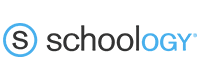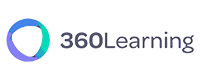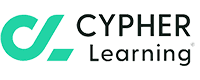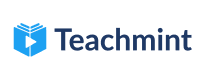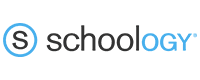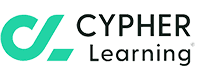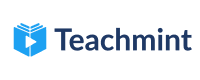LMS for Nonprofits
We have recommendations for a wide range of software to increase productivity!
Download LMS for Nonprofits list
Popular LMS for Nonprofits
Filters
Industry
Provider Size
Price
Features
Canvas Software
Canvas Software
Schoology Software
Schoology Software
Blackboard Learn Software
Blackboard Learn Software
360Learning Software
360Learning Software
Docebo Software
TalentLMS Software
Litmos
VAIRKKO Suite
LatitudeLearning Software
LatitudeLearning Software
SkyPrep
SkyPrep
CYPHER Learning
Teachmint Software
Teachmint Software
Trakstar Learn Software
BizLibrary Software
Skillsoft Software
Absorb LMS
iCohere
TalentCards Software
Popular LMS for Nonprofits
Filters
LMS for Nonprofits Buyers Guide
Nonprofits are notoriously weighed organizations with respect to a number of operational factors. Most, especially of the local town/city/state varieties, function on limited budgets. This scarcity of available currency means restricted hiring, training, campaign deployments, and success analyses. A solid learning management system (LMS) implementation can greatly help ameliorate a lot of these concerns to a large degree.
LMS for nonprofits, specifically, offer collaborative learning management systems that allow organizational managers to conduct both online courses and disseminate targeted training materials to prospects who can serve their objectives in some way.
Take the case of donors and volunteers who require sufficient convincing to contribute on the back of specially designed training programs (that normally come with a marketing bent in their outreach messaging). There are many other reasons – touched on in a following section – why an LMS platform subscription is generally a wise consideration for non-commercial enterprises.
Pretty soon, you’ll be up-to-speed on securing the best platform for your needs and expense limit (able to wade through any marketing bluster that might point you another way).
Let’s begin.
Learning Management System for Nonprofits: A Definition
The basics first – starting with understanding what this software kind is in a nutshell:
A learning management system (LMS) geared for nonprofits is an e-learning portal/conduit between trainers and learners; the latter of whom can range from prospective brand staff members and donor volunteers to stakeholder government functionaries and commercial CSR (corporate social responsibility) initiatives.
Through their use, NGOs and other non-commercial setups can achieve measurable scale, via attribution/tracking pathways, in their operations.
At the very least, the best online training/training process management systems can make the regular nonprofit workflow a more systematic and manageable affair.
There is also some evidence, collected by way of our own user appraisals, of them enabling human welfare establishments to cut back on staffing costs (as a result of better process mechanization/automation).
On Nonprofits’ Need for Learning Management Systems
In addition to workspace/-flow learning systematization, there are a number of other benefits for nonprofits to accrue through learning management system use – including:
- Better End-Objectives Tracking
- Aggregated Donor Listings (inclusive of third-party information shares)
- Self-Paced Learning & Blended Training Enablement (providing unprecedented accessibility)
- Improved Tax & Other Codes Compliance Tracking (makes it easier to stay within legal regulatory frameworks pertaining to the nonprofit sector)
- Fully Customizable/Bespoke Template Runs (for LMS suitability across sectoral landscapes)
The best learning management system experiences make it possible for nonprofit affiliates to engage in remote online courses at their convenience; upskilling their professional profiles while improving their organizational trajectories as they pertain to goal fulfillment.
Typical Nonprofit LMS Features
Nearly all LMS platforms designed for nonprofit learning/training program implementation are characterized by a similar functional core – since they all pretty much serve the same purpose. Some, however, offer advanced operational attributes that make their interfaces stand out from the competition (making for the USP that leads to customer acquisition and long-term retention).
Here, we’ve attempted to list these characteristics under three broad category lumps:
Learning Management System for Nonprofit – Essential Features
|
Please note that this isn’t a comprehensive list.
Picking the Right LMS for Your Nonprofit
Choosing the right LMS integration for your nonprofit organization doesn’t have to be a daunting, herculean task – not if you make use of our probing software evaluation tool framework (which greatly cuts back on sifting time)
Provided you already have several software solutions/some contenders for top learning management systems on your radar (as you might view them), you simply need to evaluate each one against the criterion cues given. The platform with the most ‘ticks’ wins.
Simple.
Nonprofit LMS Software Evaluation List
|
Once you have your champion, simply head over to its dedicated Software Finder profile page using the search bar given at the top of this page (enter name and go!).
Pay particular attention to the tool’s ‘Get Pricing’ and ‘Watch Demo’ offers: your tickets to sizing up the software in hands-on detail before agreeing to a contractual commitment/any currency exchange (which we highly recommend).
If we come up with a tie between competing LMS solutions, you can either:
- Go through their individual profiles in further detail; especially the bottom ‘Reviews’ section to become cognizant of what actual users are saying
- Reach out to our dedicated helpline executives at (661) 384-7070 for some quick, painless, and free consultation on the best LMS for your nonprofit
And that’s it.
Pricing
If you’re on a very tight budget (understandable for nonprofits), you can always opt for a free subscription to any LMS solution vendor currently offering.
But please note that no-payment options are very limited in their features – and you’ll only be able to execute a basic string of learning workflows with their use.
For even borderline, ‘serious’, professional training and learning online learning environment development, we would strongly recommend going the paid route (which actually proves more affordable/cost-effective in the long run).
Here, you can expect to pay anywhere in the following range:
Pricing plans start at $3/user/month to upward of $5500/month (for extended enterprise setups) |
Please note that this scale is an approximation; check out our individual software profile pages for exact pricing (as well as any trial-period offers that may be available).
Our Top 5
If you’re completely new to the field, you can do (really) well by considering one or more of our top-five LMS picks for your nonprofit organization.
We’ve chosen these options based on our going criteria of aggregate user satisfaction/friendliness, price-affordability, and customer support ratings – what most of our readers (potential subscribers) report are important concerns for them.
In no order of priority:
- Moodle
- TalentLMS
- 360Learning
- Litmos
- Absorb
Let’s briefly explore each.
Moodle

Moodle is an ideal learning management system for nonprofit organizations. It provides a flexible and cost-effective platform for delivering online training content to donors, community members, and other stakeholders. It can also be used to host websites and create online classrooms, allowing anywhere/anytime learning.
Additionally, registered NFPs and NGOs can access the Moodle App Premium Plan for free with increased quotas. Other features of Moodle include support for multiple languages, customizable themes, and integration with third-party applications.
Pricing
- Starter ($120*/year – 50 learners)
- Mini ($210*/year – 100 learners)
- Small ($380*/year – 200 learners)
- Medium ($890*/year – 500 learners)
- Large ($1710*/year – 1000 learners)
* Ballpark figures; go to our Moodle Software Profile Page and click ‘Get Pricing’ to obtain updated, custom pricing figures narrowly suited to your learning initiative.
Features
- Flexible & Cost-Effective (Moodle is an affordable and adaptable option for non-profit organizations to host their website, as well as to create virtual classrooms and achieve their goals. With its support for remote learning, users can easily access the provided content from any internet-connected device at any time)
- Easy to Use (Both instructors and learners can easily find what they're looking for in the platform thanks to its user-friendly interface. Additionally, Moodle offers an extensive set of tools that streamline the course creation process)
- Free Quotas (Through the MoodleCloud plan, eligible NGOs and non-profits can access the Moodle App Premium Plan for free. This includes increased free quotas that allow organizations to save money while still providing quality training materials for their staff and volunteers)
Pros/Cons
| Pros | Cons |
|---|---|
| Stellar Information Centralization | Concerns reported with ‘Gradebook’ feature |
| User-friendly interface | |
| ‘Lecturer-first’ Design |
Dashboard View
TalentLMS

With TalentLMS, nonprofits can create and deliver online courses to their teams and members. It is an affordable and versatile platform that is ideal for educational institutions and corporations of any size.
TalentLMS offers features such as user testing, course authoring, e-commerce, training, and teaching. It also has white-labeled interfaces so that nonprofits can customize the look of their courses to match their branding. Additionally, it allows users to transform existing content from various sources into interesting stories with enhanced learning attributes.
Pricing
- Starter ($69*/mo. – 40 learners)
- Basic ($149*/mo. – 100 learners)
- Plus ($279*/mo. – 500 learners)
- Premium ($459*/mo. – 1000 learners)
- Enterprise (Contact to Confirm Pricing – 1000+ learners)
* Ballpark figures; go to our TalentLMS Software Profile Page and click ‘Get Pricing’ to obtain updated, custom pricing figures narrowly suited to your learning initiative.
Features
- Easy Course Creation (With TalentLMS, it's easy to create courses quickly and easily with its drag-and-drop interface. You can include live sessions, videos, quizzes, surveys, and more in your course material)
- Centralized Training Platform (Offer training to all staff from a single platform no matter where they are located. This makes it easier to keep track of who has completed their training and who needs additional help or guidance)
- Integrations with Other Software (TalentLMS integrates easily with other software such as Salesforce so your training fits into your existing workflow without needing to switch platforms)
Pros/Cons
| Pros | Cons |
|---|---|
| Stellar ‘Quiz’ Section Accessibility | UX concerns reported |
| Great Customer Support | |
| Top-Rated Cloud Function |
Dashboard View
360Learning

360Learning is a comprehensive learning management system that enables nonprofit organizations to create, schedule and manage training programs tailored to their unique needs. The platform provides an award-winning interface that offers collaborative learning experiences, allowing users to easily build courses and track progress. The software is easy to use and deploy.
Pricing
- Team ($8*/user/mo. – 100 learners)
- Business (Contact to Confirm Pricing – 100+ learners)
* Ballpark figures; go to our 360Learning Software Profile Page and click ‘Get Pricing’ to obtain updated, custom pricing figures narrowly suited to your learning initiative.
Features
- Out-of-the-box LMS (360Learning provides an out-of-the-box LMS that allows nonprofits to create and deploy online learning materials in minutes. This feature makes it easy for nonprofits to get up and running quickly with their online training programs)
- Collaborative Learning Experiences (The platform also offers collaborative learning experiences, which allow users to interact with each other while taking part in online courses or activities. This helps nonprofits foster collaboration among their volunteers and staff, as well as encourages engagement with the material being taught)
- Award-Winning Platform (360Learning is an award-winning platform, which means it has been recognized by industry experts for its high quality of service and innovative approach to online learning. This ensures that nonprofits can trust in the quality of the platform they are using, giving them peace of mind when creating their training programs)
Pros/Cons
| Pros | Cons |
|---|---|
| Noted for being a great ‘time-saver’ | Reports of technical glitches |
| Great platform training | |
| Custom training modules creation |
Dashboard View
Litmos

Litmos LMS is a cloud-based learning platform designed to help nonprofits quickly provide volunteers, employees, and donors with the training they need to be fully enabled. It allows users to create courses, report on learners, and engage inside and outside of the organization.
Pricing
- Litmos LMS*
- Litmos Training Courses*
- Litmos LMS + Courses*
* Please go to our Litmos Software Profile Page and click ‘Get Pricing’ to obtain updated, custom pricing figures narrowly suited to your learning initiative.
Features
- Course Creation (Litmos provides an easy-to-use course authoring tool that allows users to create engaging courses with interactive content. This helps ensure that learners have access to quality training materials)
- Reporting & Analytics (The platform offers powerful reporting and analytics tools that allow users to track learner progress and performance. This helps organizations identify areas of improvement and make sure their training programs are effective)
- Engagement Tools (Litmos provides a range of engagement tools such as quizzes, surveys, polls, and gamification elements that keep learners engaged and motivated throughout the learning process)
Pros/Cons
| Pros | Cons |
|---|---|
| Easy to implement | Customer Service Concerns |
| Smooth Salesforce Integration | |
| Brand-specific Course/Site Customizations |
Dashboard View
Absorb

Absorb LMS is a powerful and flexible LMS designed to help nonprofits create, schedule, and manage training programs for internal and external stakeholders. It offers a range of features including customization, scalability, analytics, and more.
With Absorb, nonprofits can easily build engaging online courses with interactive content such as videos, quizzes, surveys, and more. Additionally, it provides insights into learner engagement and progress so that organizations can measure the success of their training programs.
Pricing
- Starting at $800*/mo.
* Please go to our Absorb Software Profile Page and click ‘Get Pricing’ to obtain updated, custom pricing figures narrowly suited to your learning initiative.
Features
- Customization (Absorb LMS allows you to customize the look and feel of your learning platform to match your organization’s branding. You can also customize the features available to meet your specific needs)
- Reporting & Analytics (With the platform, you can track user activity and performance with detailed reports and analytics. This data can help you identify areas where additional training may be needed or where users are struggling with certain topics)
- Scalability (Absorb LMS is designed to scale as your organization grows, so you don’t have to worry about outgrowing the platform as your nonprofit expands. It can easily accommodate large numbers of users without sacrificing performance or reliability)
Pros/Cons
| Pros | Cons |
|---|---|
| Easy to learn | Concerns reported with multiple-client use |
| Rave customer support reviews | |
| Budget-friendly plans |
Dashboard View
Frequently Asked Questions (FAQs)
Q. What is the best management structure for a nonprofit?
Nonprofits have a variety of organizational structures they can choose from, but the best management structure for a nonprofit depends on the size and scope of the organization.
A common structure used by nonprofits is the functional design, which is based on a top-down hierarchy of positions. This type of structure allows for clear lines of authority and responsibility, making it easier to manage resources within the organization.
Other types of organizational structures include an unincorporated association, trust, corporation, or limited liability company. Each structure has its own advantages and disadvantages depending on the needs of the nonprofit.
No matter what type of organizational structure is chosen, it's important for nonprofits to have a clear organizational chart that outlines who works in each position and how they relate to one another. This will help ensure that everyone understands their roles and responsibilities within the organization.
Additionally, having an effective system in place to manage resources will help ensure that all areas of the nonprofit are working together efficiently.
Q. Are open-source LMS free?
Open-source Learning Management Systems (LMS) are free to use and modify. This is a type of software that allows anyone to download the entire software for free and customize how it works. It is used to create, deliver, and track online courses and learning programs.
Q. For nonprofits, how do you negotiate good contract terms with an LMS provider?
Negotiating good contract terms with an LMS provider is an important step for any nonprofit organization. It's essential to ensure that these are beneficial to both parties and that the LMS provider is able to meet the needs of your organization.
When negotiating with an LMS provider, it's important to consider several key elements.
First, you should make sure that the contract includes a multi-year agreement. This will help ensure that your organization has access to the latest features and updates from the provider. Additionally, you should look for discounts and incentives that may lower the price or provide additional benefits.
It's also important to understand what type of pricing model is being offered by the LMS provider. Many providers offer subscription-based models which can be more cost effective than one-time purchases.
Finally, make sure that your legal team reviews and signs off on all contracts before they are finalized.
Q. Many LMS providers/vendors don’t disclose their software pricing upfront – why is that?
When it comes to learning management systems, many vendors and providers do not disclose their pricing upfront.
This is because the cost of an LMS can vary greatly depending on the size and scope of a company's needs. Factors such as the number of users, features required, and customization options all affect the overall cost of an LMS.
Additionally, some vendors may offer discounts or special packages for larger organizations.
Q. What are the disadvantages of NOT subscribing to an LMS for a training-oriented nonprofit?
Nonprofits that do not subscribe to an LMS for training purposes may be missing out on many benefits.
Without an LMS subscription, they are unable to track the progress and performance of their employees, members, volunteers, and communities. Additionally, they may struggle to provide educational opportunities at the pace of their learners. Furthermore, it can be difficult to create and manage online training content for donors and community members.
When lacking, nonprofits are also unable to take advantage of features such as automated grading and reporting capabilities, access control settings for different user groups, or mobile-friendly learning experiences.
Lastly, without an LMS it can be difficult to keep track of which users have completed their training courses or what courses they have taken in the past.
On a Sagely Note… (parting advice)
Despite all the actionable pointers given here, if you're struggling to choose the right LMS software for your nonprofit organization, we're available to assist!
You can get quick and specific advice on LMS tools/subscriptions that are tailored to your specific needs by contacting our helpline representatives at (661) 384-7070.
We'll take care of everything and help you find the best match quickly - our 'zero fuss' promise.