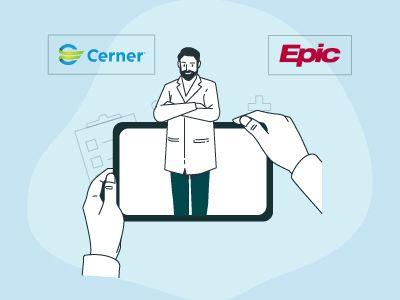Community CareLink Software
15 Reviews
Are you struggling to manage your social service agency workflows efficiently? Discover CareLink EHR, a cloud-based solution designed for nonprofits, government agencies, and healthcare organizations. Simplify your intake processes, track client progress, and enhance data reporting effortlessly. Explore its capabilities now!
Community CareLink Software Specifications
Appointment Management/Scheduling
e-Prescriptions
Lab Integrations
Patient Portal
-min.jpg&w=1080&q=75)
What Is CareLink EHR?
Overview
CareLink EHR is a cloud-based electronic health record (EHR) and practice management system designed for community and health care organizations. The software enables users to streamline intake processes, track client progress, and measure outcomes at the individual and community levels. It provides intuitive workflows to follow clients throughout their continuum of care, connect them to community resources in real time, and demonstrate an organization's impact to attract additional funding and support.
What Is CareLink EHR Best Known For?
Community CareLink EHR is widely recognized for its robust residential management solutions. It enables residential facilities to identify their highest areas of need or gaps in care across a resident community through features like bed boards, custom reporting, and group therapy management.
CareLink EHR Pricing
CareLink EHR Integrations
Community CareLink supports connectivity and information sharing with other relevant software tools used within social service organizations. However, the vendor has not disclosed its specific third-party integrations.
How Does CareLink EHR Software Work?
Here's how you can navigate the software’s dashboard and make use of its features:
- Log in using your credentials and access the centralized dashboard
- View client profiles that show all pertinent information front and center
- Easily change client status and add resources
- Utilize facility reporting to track costs associated with client care
- Generate and manage bills through the integrated billing module
- Record one-on-one or group therapy notes directly in the EHR
- Set up client alerts based on care plans, needs identified, and triage protocols
- Manage incoming and outgoing referrals through the referrals dashboard
Who Is CareLink EHR For?
CareLink case management system is designed for organizations of all sizes across the social safety net. The software is typically used by:
- Nonprofits
- Government agencies
- Community and healthcare organizations
- Substance abuse centers
- Funders
Is CareLink EHR Right For You?
If you are a community or healthcare organization serving vulnerable populations, Community CareLink's EHR platform can efficiently support your unique needs. Its fully configurable system streamlines workflows and reporting through customizable features designed with care coordination and improved efficiency in mind.
The software offers robust yet affordable functionality to help simplify service delivery through tools like clinical notes, analytics, and crisis call management. Combined with layered security measures such as HIPAA compliance, these capabilities enable optimized operations while prioritizing the individual needs of each person served.
Still unsure if CareLink EHR software is the right choice for you? Contact us at (661) 384-7070, and we will be happy to help you make the best decision.
Community CareLink Software Features
The software allows users to tailor intake forms to collect important baseline information specific to each organization's unique programs and client populations. It empowers organizations to configure data collection fields. This configurable design future-proofs the platform, ensuring intake processes remain optimized as an agency's funding priorities and client service offerings may evolve over time.
This feature enables users to access all relevant client information in a centralized dashboard. Users can customize profiles to highlight essential data based on different user roles. Overall, it streamlines access to client information and saves time when looking up individual records.
CareLink medical software provides robust reporting tools that deliver detailed metrics and analytics. The reporting features equip residential programs with insights to track and optimize costs associated with client care. Data visualizations enable programs to identify highest expense areas, enabling more informed cost control decisions.
The software provides a structured SOAP note template that organizes notes into clear sections for subjective client input, objective observations, overall assessment, and future care planning. The templated approach supports efficient documentation while maintaining a holistic view of each client's clinical situation, strengths, and support needs over time.
Relevant Articles
Top Recommendation Software
Pros and Cons of Community CareLink Software
Pros
- Offers progress notes and narrative reports
- Suitable for midsize social service agencies and mental health facilities
- Compatible with multiple browsers, including Internet Explorer and Google Chrome
- The billing module offers capabilities for EDI support and eligibility inquiries
- Responsive customer support
Cons
- Steep learning curve, according to some CareLink EHR reviews
- Lacks a patient scheduling application
Community CareLink Software Reviews
Overall Rating
4.2
15 Reviews
Rating Distribution
5
(7)
4
(4)
3
(4)
2
(0)
1
(0)
Share your experience
Overall Rating
4.2
15 Reviews
Rating Distribution
5
7
4
4
3
4
2
0
1
0
Share your experience
Frequently Asked Questions
Not sure if Community CareLink Software is the right fit?
We'll help you shortlist the best tools that fit your budget and business needs. Just fill in the form & we'll get back to you.
-min.jpg&w=384&q=75)
-min.jpg&w=384&q=75)