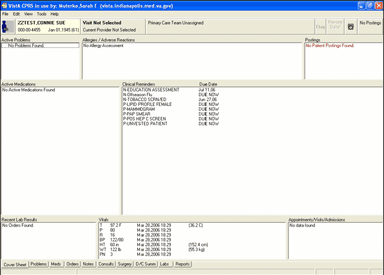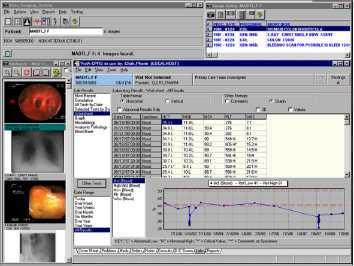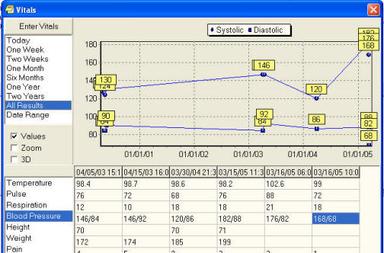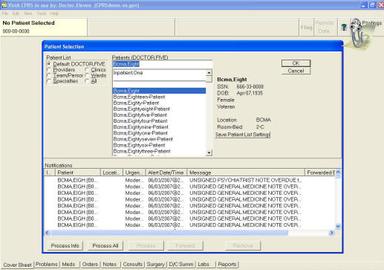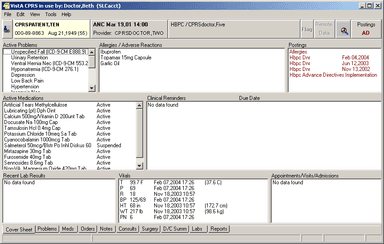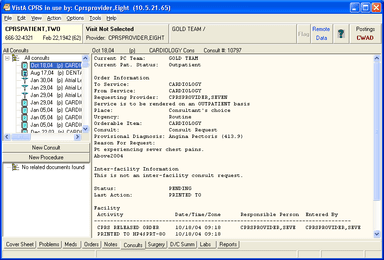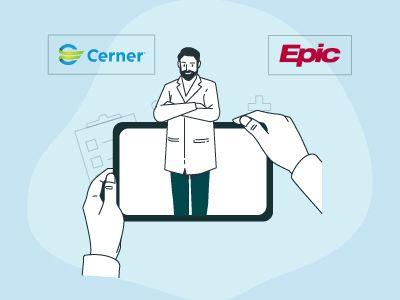VistA EHR Software
21 Reviews
VistA EHR software, developed by the US Department of Veterans Affairs, is a comprehensive client/server interface for healthcare providers. VistA offers features like an EMR interface, clinical decision support, and pharmacy management. Discover how VistA can enhance your healthcare practice by exploring its features for an in-depth understanding.
VistA EHR Software Specifications
Appointment Management/Scheduling
e-Prescription
Lab Integrations
Patient Portal
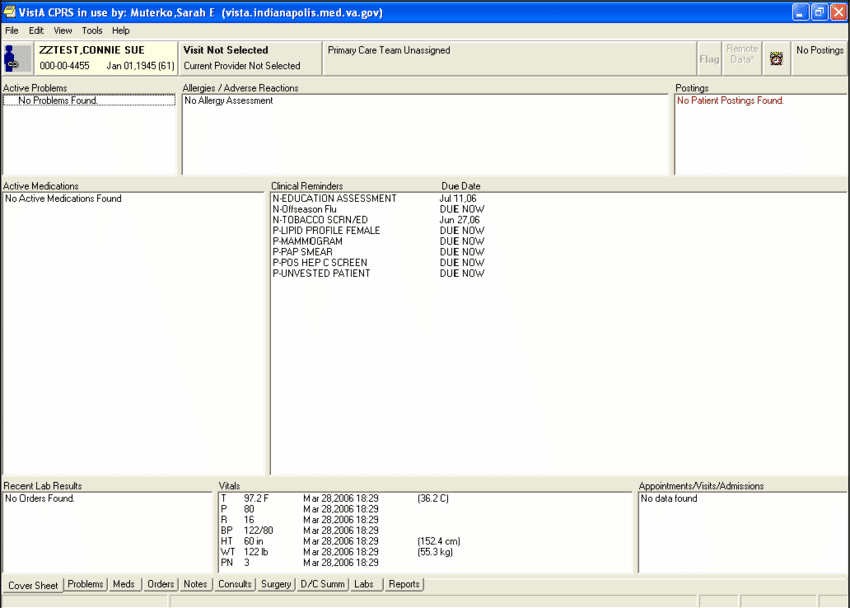
What is VistA EHR Software?
Overview
VistA EHR is a client/server interface for healthcare providers to review and update their patients’ medical records. Developed by the US Department of Veterans Affairs, it is one of the largest electronic health record systems by deployment in the world; providing clinical, administrative, and financial functions for all of the 1700+ hospitals and clinics of the VHA.
The system offers a comprehensive suite of features including an electronic medical record (EMR) interface, clinical decision support, order entry, pharmacy management, laboratory management, and radiology image management.
Additionally, VistA offers a Software-as-a-Service (SaaS) model for organizations looking to deploy their own EHR system. With its open-source nature and wide range of capabilities, it has become a popular choice for many healthcare organizations looking to scale down costs and up efficiency.
What is VistA EHR best for?
VistA EHR is best used for managing patient records in a secure and efficient manner, and with the flexibility of an open-source code structure. Since it has been developed by a functionary of the US government, the program’s interface comes with the backing of an added layer of security (culminating in the risk of prosecution for any criminal breaches of patient information).
VistA EHR Cost/Pricing
The basic VistA EHR framework is free to use and can be accessed via the VA’s official website.
Any turnkey arrangements using the base open-source framework, however, involving integrations and third-party solutions may come with separate costs.
VistA EHR Demo & Trial Offer
How does VistA EHR work?
VistA EHR open-source works on the host system or network operated by the deploying healthcare organization; with feeds synced via the internet.
To get working with the platform, here’s a rundown of the typical steps that a user would be required to take:
- STEP 1: Familiarize yourself with the system
Before getting started with VistA EHR, it is important to understand how it works and what features it offers. You can learn more about the system by reading its comprehensive manuals published on the VA dept’s official website or watching instructional videos/tutorials on YouTube. - STEP 2: Download the software
Once you gain some foundational understanding, you can download the software from the VA website or other sources online for local device/network installation. - STEP 3: Log in
After downloading and installing VistA EHR, you will need to log in using the credentials provided by your organization or institution. Once logged in, you will be able to access all of its features and start working with the system right away.
Who is VistA EHR for?
VistA EHR is designed for a variety of medical settings, from large health systems to small ambulatory clinics.
It is an ideal choice for healthcare providers who need to review and update patient records quickly and easily. The system provides a client/server interface that enables healthcare providers to access patient records from any location, allowing them to provide better care with fewer delays. Additionally, VistA's highly configurable system makes it easy to customize the software for different types of medical practices.
For larger health systems, the software can be used to manage all aspects of the organization's operations, including patient records, billing, scheduling, and more. It also offers features such as data mining and analytics that can help practices identify trends in their patient population and make informed decisions about their care.
For smaller ambulatory clinics, VistA can be used to track key clinical conditions and provide detailed reports on patient visits.
Narrowly, the EHR, in addition to all general medicine settings, can be deployed in centers of:
- Surgical care
- Family medicine
- Pain management
- Dermatology
- Psychiatry
- Radiology
How is VistA different from other EHRs?
Unlike many other EHRs, VistA is not proprietary and can be modified to fit the needs of any healthcare organization. This allows for greater customization and flexibility when it comes to managing patient data. Additionally, the system is designed with an emphasis on scalability and interoperability, meaning that it can easily integrate with other systems and scale up or down as needed.
Furthermore, VistA has been designed with security in mind, providing users with a secure platform for storing and sharing sensitive medical information.
Is VistA EHR Right for You?
If you operate a small or large-scale medical practice on a budget and require an easily scalable, cost-free, EHR solution that provides secure physician-patient interaction capabilities, then VistA could be a good fit for your clinical space.
Ultimately, the best way to decide if the subscription is right for your practice is to schedule a demo.
Alternatively, you could reach out to our friendly customer service team via the helpline number above to learn exactly how VistA EHR could work for your facility.
VistA EHR Software Features
CPOE allows physicians to enter orders electronically into patients’ medical records. This helps reduce errors and improve accuracy in prescribing medications and treatments.
VistA EHR includes modules for laboratory tests, such as blood work, urinalysis, and imaging studies. This helps streamline the process of ordering tests and getting results back quickly.
The system includes modules for patient care diet orders, which help ensure that patients receive appropriate nutrition during their hospital stay or visit to a deploying clinic.
The EHR features modules for e-prescribing, which allows physicians to send prescriptions electronically to pharmacies with just a few clicks. This helps minimize wait times at pharmacies and improves patient safety by reducing medication errors caused by illegible handwriting on paper prescriptions.
The VA continues to enhance VistA's internal architecture, making it more efficient and reliable while also supporting a broader range of medical center functions.
Relevant Articles
Top Recommendation Software
Pros and Cons of VistA EHR Software
Pros
- VistA is designed to manage large amounts of patient data, making it well-suited for use in large healthcare organizations
- The platform can integrate with other systems, such as laboratory and radiology applications, to improve data management and workflow
- VistA includes several security/encryption features that help to protect patient data from unauthorized access and breaches
Cons
- VistA is a complex system, which may require a significant investment in staff training to ensure proper use
- The system is community-driven, and there may be limited vendor technical support available compared to commercial EHR systems (which offer quicker troubleshooting and other facilitation)
VistA EHR Software Reviews
Overall Rating
4.1
21 Reviews
Rating Distribution
5
(10)
4
(5)
3
(5)
2
(1)
1
(0)
Share your experience
Overall Rating
4.1
21 Reviews
Rating Distribution
5
10
4
5
3
5
2
1
1
0
Share your experience
Frequently Asked Questions
Not sure if VistA EHR Software is the right fit?
We'll help you shortlist the best tools that fit your budget and business needs. Just fill in the form & we'll get back to you.