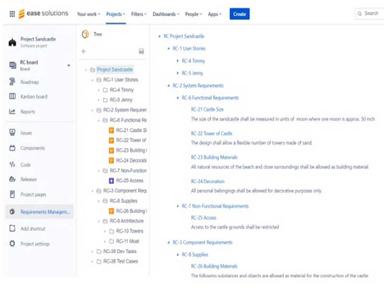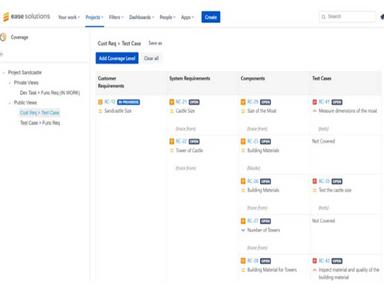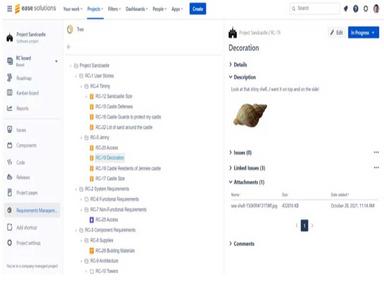R4J Software
8 Reviews
Take control of your requirements management with R4J software. Bring structure to your requirements, visualize relationships between them, and analyze the potential effects of changes. R4J integrates with Jira, allowing you to leverage its features for efficient and effective requirements management. Explore its features to learn more about the platform.
R4J Software Specifications
Time Tracking
Task Management
Reporting
Budget Management
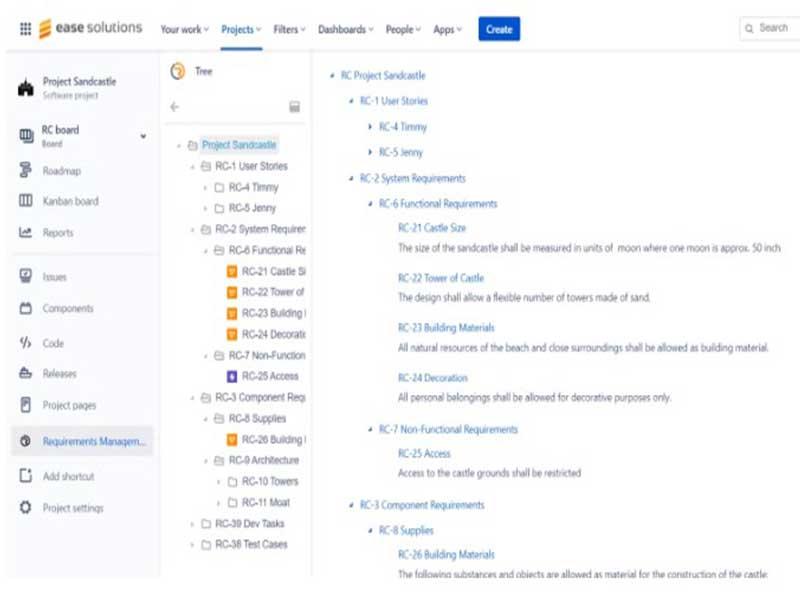
What Is R4J Software?
Overview
R4J Software is a native add-on to Jira by ease solutions. It is a requirements management solution allowing all stakeholders to collaborate throughout the product development lifecycle. The platform leverages the spectrum of Jira functionalities to construct a robust requirements management solution, incorporating elements like interlinking diverse issue types, defining workflows, generating reports, and designing dashboards.
The software eliminates the expensive license and maintenance costs of 3rd party requirements management solutions. R4J is available for Jira Cloud, Jira Server 8.19.0 - 9.10.1, and Jira Data Center 8.19.0 - 9.10.1 and more.
What Is R4J Software Best For?
R4J software is renowned for its intuitive user interface. The platform makes it easy for individuals to navigate and use the software effectively. It also ensures a smooth and productive experience, enhancing overall user satisfaction.
R4J Pricing
Disclaimer: *Pricing is subject to change*
R4J Software Integrations
The software integrates into your existing Atlassian Jira environment and Microsoft Excel to enable users to use all Jira functionalities.
How Does R4J Software Work?
Here's how you can navigate the dashboard and make use of the software's features:
- Log in using your credentials
- Customize settings such as language, theme, and notifications to suit your preferences
- Import data or files to begin your work or projects
- Utilize built-in tutorials, user guides, or online resources to understand essential functions
- Create a new project, document, design, or task according to the requirements
- Use pre-designed templates to jumpstart your work and save time
- Regularly save your progress and ensure data synchronization
Who Is R4J Software For?
The R4J platform is designed for companies of all sizes, including small and large corporations. It is used by the following:
- Project stakeholders
- Product developers
- Industrial automation and requirement engineers
Is R4J Software Right For You?
Are you looking for a powerful and flexible requirements management solution that integrates seamlessly with Jira? R4J requirement management software might be the right fit for you. It is a leading provider of requirements management tool suites and is used by companies of all sizes. Some of its popular clients include industrial automation and automotive companies.
Additionally, the software is designed with security and scalability in mind, ensuring that your data is safe, and that the software can grow with your business. It also offers a range of add-ons to enhance its functionality even further.
Still unsure about investing in R4J software? Call us at (661)-384-7070, and our customer support team will help you analyze if the platform is worth your dime.
R4J Pricing Plans
The R4J pricing depends on your organization's size and needs.
R4J Software Features
The platform allows users to bring structure to their requirements management solutions by ordering them in a multi-level hierarchy. Users can easily consolidate artifacts from several projects into a single document tree and transfer folders and issues using the drag-and-drop tool.
R4J software provides complete coverage analysis from high-level requirements to code changes. You can systematically review all project requirements to detect gaps in coverage across multiple hierarchy levels. The defined coverage analysis view can be saved for future use or shared with colleagues.
The reading view functionality allows users to visualize their product requirements in document style by expanding and collapsing hierarchical structures. The platform enables engineering teams to navigate the task in the tree and view context details in the reading view.
Using this feature, users can create snapshots of their current data for milestones, releases, or reviews. Moreover, users can quickly develop baselines to compare the progress of their project through its lifecycle, whether it be incremental or full projects. You can also use the Revisions section in the R4J tree's issue detail view to select a revision, compare it, and copy values.
This feature displays a two-dimensional matrix that shows links between two sets of Atlassian Jira items. Therefore, users can display high-level customer features as rows and their related lower-level functional requirements as columns. Users can also create and delete links. For users of R4J with the Jira Cloud edition, the traceability matrix is currently under development.
Relevant Articles
Top Recommendation Software
Pros and Cons of R4J Software
Pros
- Easy to manage and track requirements
- Facilitates collaboration among stakeholders across the product development lifecycle
- Excellent usability and user experience
- Visualize product requirements in document style
- Flexible export options to Microsoft Word documents
Cons
- Initial setup complexity, according to some reviews of R4J software
- Technical glitches and bugs
R4J Software Reviews
Overall Rating
4.5
8 Reviews
Rating Distribution
5
(4)
4
(4)
3
(0)
2
(0)
1
(0)
Share your experience
Overall Rating
4.5
8 Reviews
Rating Distribution
5
4
4
4
3
0
2
0
1
0
Share your experience
Frequently Asked Questions
Not sure if R4J Software is the right fit?
We'll help you shortlist the best tools that fit your budget and business needs. Just fill in the form & we'll get back to you.